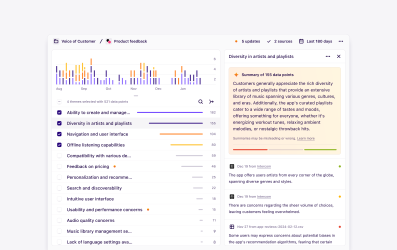Remix your research with playlists on tags, custom vocabulary, and more
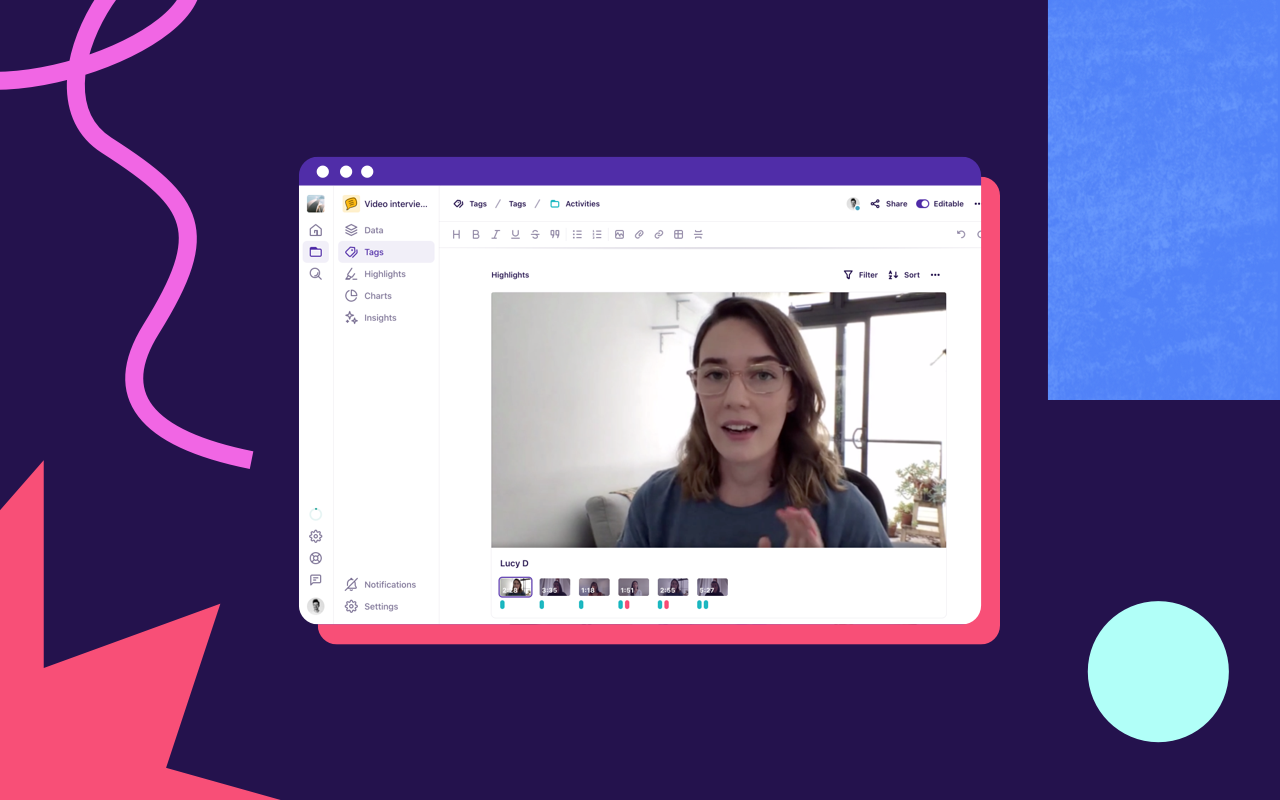
Since we launched media highlights and transcription, we’ve transcribed and processed tens of thousands of hours of interviews, usability tests, and other research recordings. Today, we’re announcing a massive update to this feature which makes media highlights and transcription better than ever.
Highlight reels – a playlist for your tag
Stream a playlist of all video and audio highlights for any tag in Dovetail. This new feature allows you to watch key moments across all of your interviews, usability tests, or other recordings in one continuous experience. Use filter and sort controls—which apply to the playlist along with the highlights underneath—to further refine your clip.
Tip: Create a tag called ‘Must watch’ and add key quotes or moments to this tag during your analysis. Then, share a link to this tag with stakeholders on your team (like a product manager or designer) for them to experience all of the key moments firsthand, to drive more impact with your research.
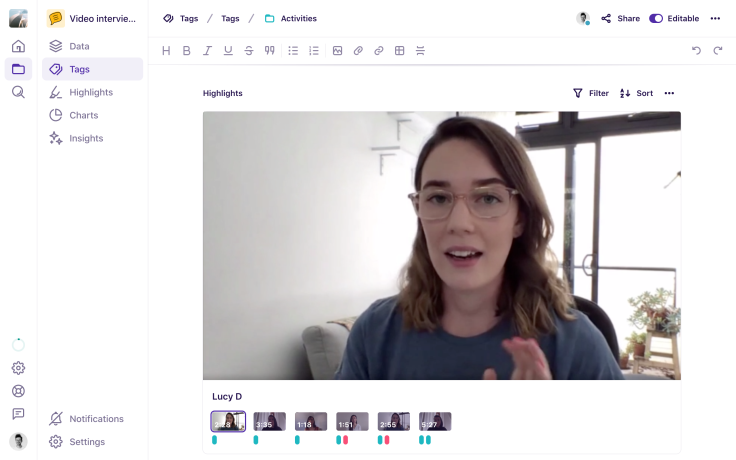
Remix and download your own highlight reels
The days of editing in iMovie are over. Download a highlight reel from a single tag, or select a bunch of individual highlights to create your own. Dovetail automatically edits your highlights together into one single MP4 video file that can be shared with stakeholders or clients in presentations and research reports.
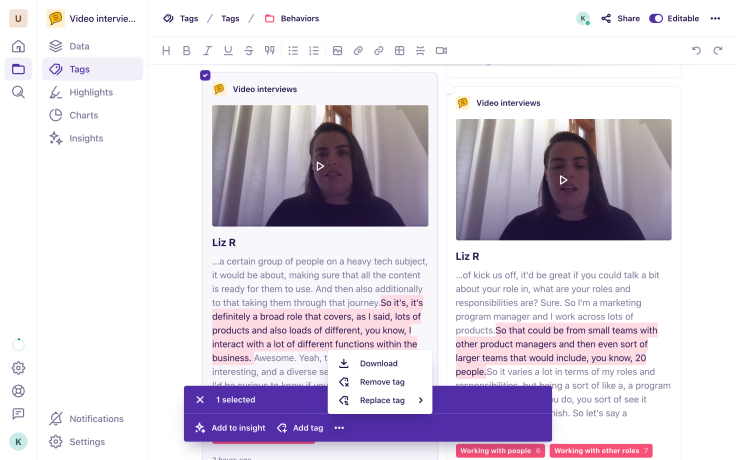
Custom vocabulary
Ever had a transcription tool stuff up specific lingo or terminology?
Now when starting a new transcription, you can specify a custom vocabulary of words used in your recording. Our AI speech engine will process your transcript with these words in mind, and will properly capitalize and correct any jargon, proper nouns, company names, product names, or anything else you enter.
The ability to define a custom vocabulary in Dovetail makes our transcription even more accurate, and saves you precious time usually spent formatting and correcting errors.
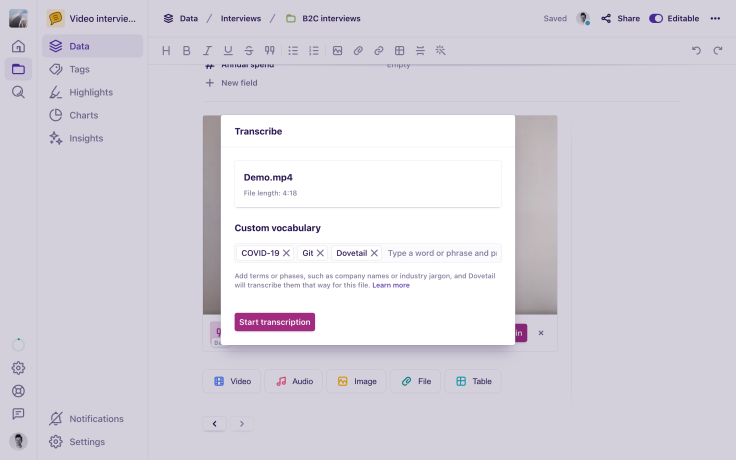
Adjustable picture-in-picture and volume
Lastly, we’ve made some user experience improvements to enhance video playback while you’re doing your analysis. You can now resize the picture-in-picture player, adjust the volume, and intuitively change, rename, and customize speakers.
As always, we’d love to hear your feedback on these new updates, along with any ideas you have for making Dovetail even better. You can send us your feedback in-product by clicking the Feedback button in the bottom left of the screen, or post in our Slack workspace.
Get started for free
Log in or sign up
Get started for free
or
By clicking “Continue with Google / Email” you agree to our User Terms of Service and Privacy Policy