Learn
Help docs
Get in touch
© Dovetail Research Pty. Ltd.
TermsPrivacy PolicyPublic access for insights
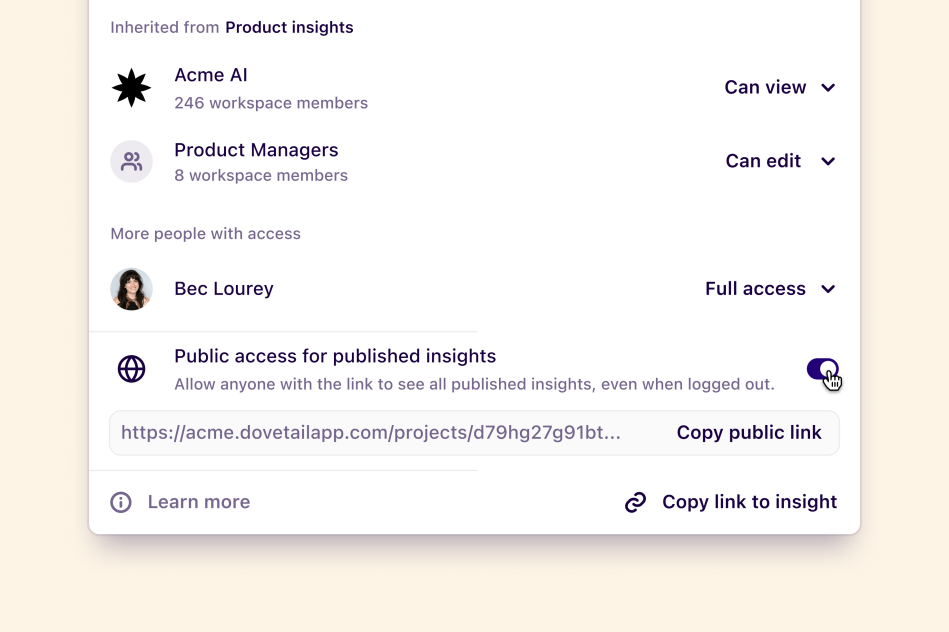
Share your insights with people who don’t have access to Dovetail by enabling public access. When this is enabled, all published insights in the project (not drafts) will be available to anyone who has the public link. Public access is enabled and disabled on a per-project basis.
Table of contents
Enable public access
To enable public access to insights for a project, navigate to that project, click Insights in the sidebar on the left, then click Share near the top right of the screen. A dialog will open and you can toggle public insights on or off:

You can also enable or disable public insights on a single insight, however note that this will change the setting for all insights in the project. To do this, click the Share button near the top right of the screen on an insight:
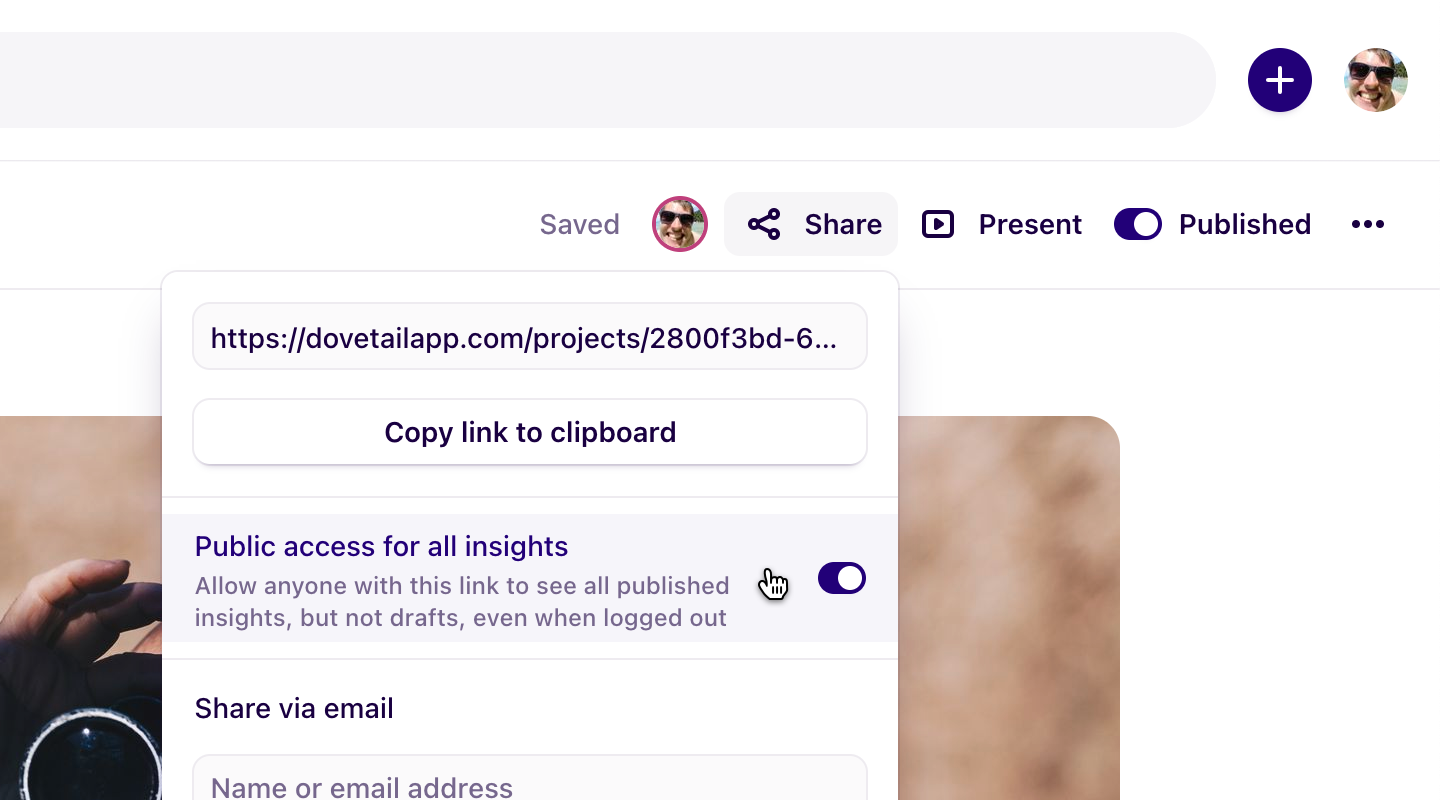
Please note
For privacy reasons, search blocks used in your insight will not be visible to users viewing your public insight.
Once public access is enabled, click Copy link to clipboard in the dialog and send the link to whoever you like. When they visit the link, they’ll see an overview of all published insights and be able to navigate through the insights at their leisure.
When someone clicks an insight or starts to navigate through all of the insights with the left (←) or right (→) arrows, they’ll be able to read a single insight and scroll down to see the references (user quotes, notes, tags, or media) that support the insight.
Disable public access for all insights
Enterprise only
This feature is only available on Enterprise plans. Check out our pricing page for more information.
Pricing pageIf you’re on a Business or Enterprise plan, admins can disable public access for all insights in a workspace. To do this, navigate to ⚙️ Settings > Authentication > Security and turn on the public access toggle. This will disable public access of Insights for all projects.
In addition, if you have the HIPAA add-on on Enterprise, public access will be disabled for all projects by default.
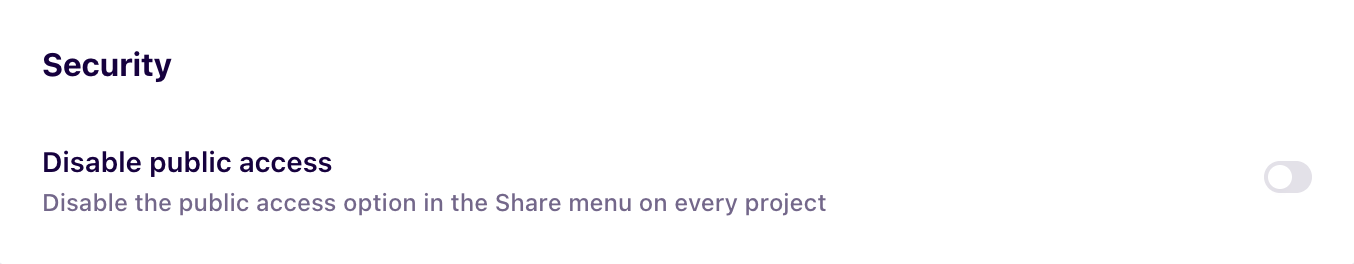
FAQs
I would like to share insights with others but cannot enable public access due to privacy concerns. Could I give them 'Viewer' access to the workspace to view insights from this project only?
At this time, there isn't a way to restrict a 'Viewer' in a workspace to view only insights in a project within the workspace. If a viewer has access to a project, they will be able to see all data within this project (notes, highlights, tags and insights). To prevent those from accessing all project data, the best option would be to enable public access for insights and share the URL with others when needed only.
Give us feedback
Was this article useful?
Log in or sign up
Get started for free
or
By clicking “Continue with Google / Email” you agree to our User Terms of Service and Privacy Policy