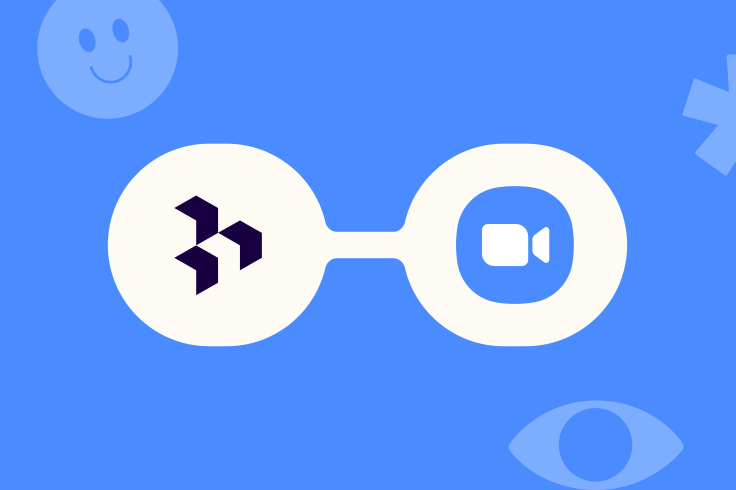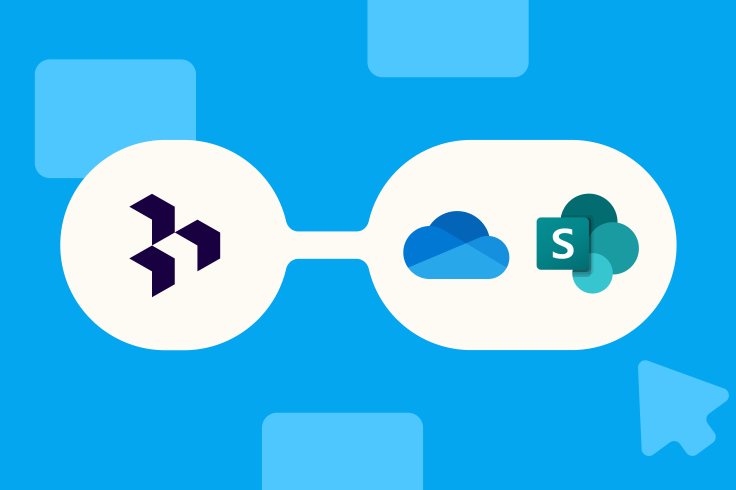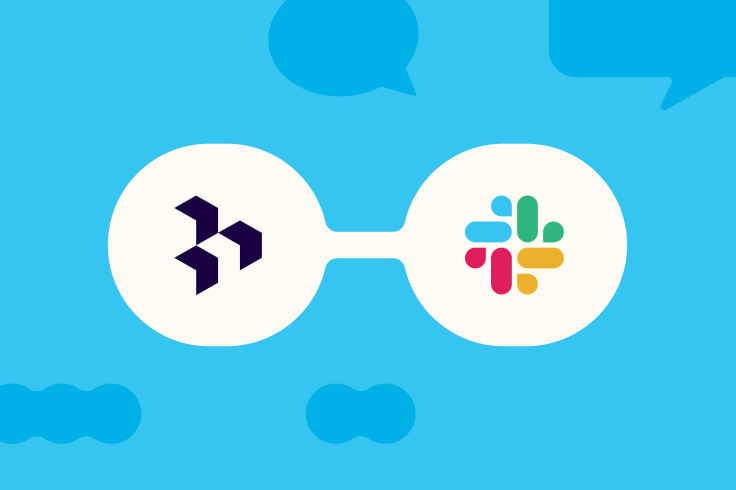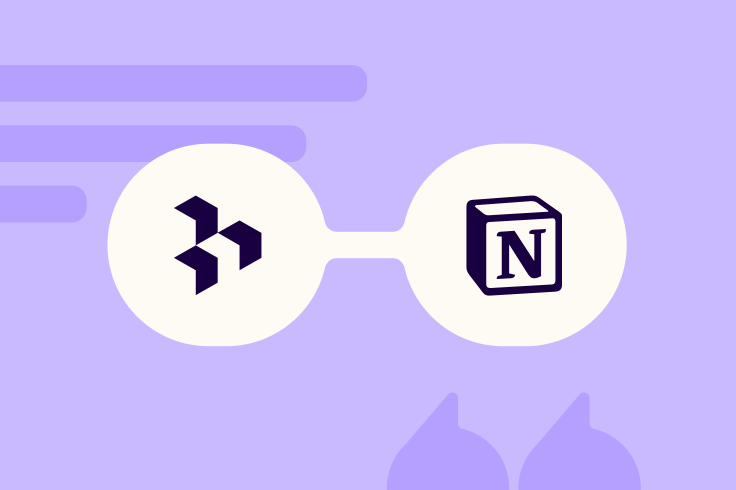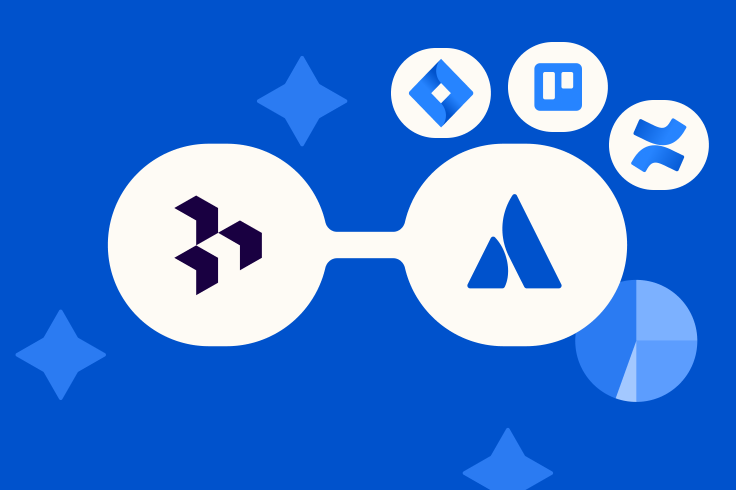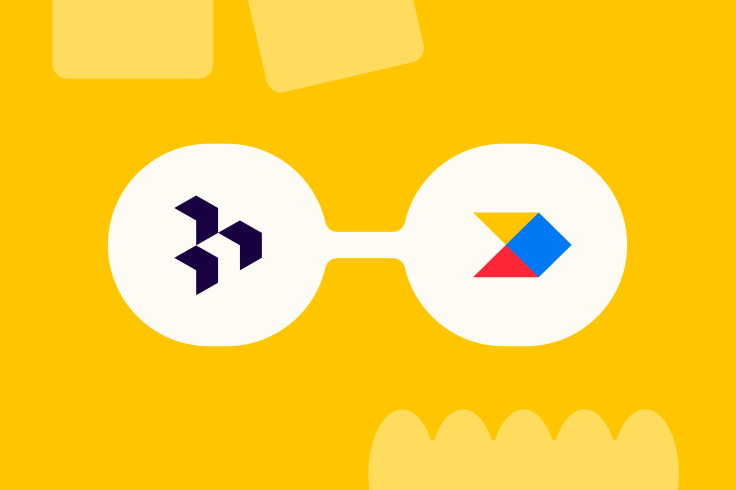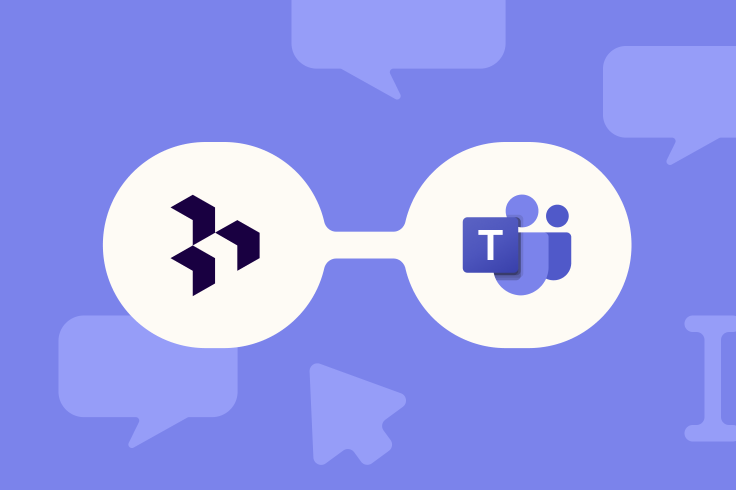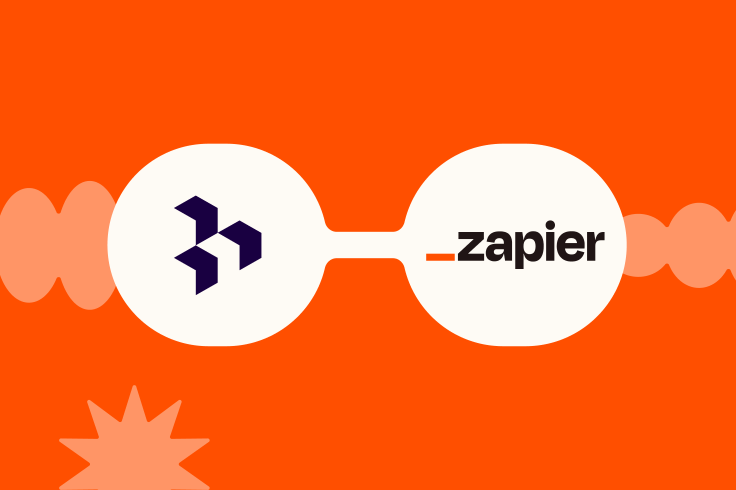Learn
Help docs
Get in touch
© Dovetail Research Pty. Ltd.
TermsPrivacy PolicyIntegrations
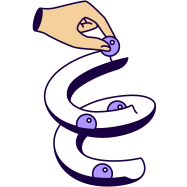
Connect Dovetail to all your favorite tools and create a powerful insights hub. Import data directly from the source, like Google Drive, Zoom, OneDrive, and many more!
Once you are ready to share your insights with the world, utilize our integrations with Notion, Slack, Atlassian, and more to bring your research to where your teams are and drive impact.
Articles
Import from Zoom
Import Cloud recordings directly into your project by connecting Zoom to Dovetail.
Import from Google Drive
Connect Google to import files and Google Meet recordings directly into Dovetail.
Import from OneDrive
Connect Microsoft to import files directly from OneDrive and Sharepoint into Dovetail.
Integrate with Slack
Share rich previews, receive comments, and send a reply — all via Slack.
Integrate with Notion
Connect your Notion account to share Dovetail content with rich previews in Notion.
Integrate with Atlassian
Connect Atlassian to embed rich previews in Confluence, Jira, and Trello.
Integrate with Productboard
Tie customer findings to product development and connect Productboard to Dovetail.
Integrate with Microsoft Teams
Share rich previews and get updates about changes in your projects — all via Teams.
Connect apps with Zapier
Connect Zapier to unlock powerful workflows and automations with thousands of apps.
Log in or sign up
Get started for free
or
By clicking “Continue with Google / Email” you agree to our User Terms of Service and Privacy Policy