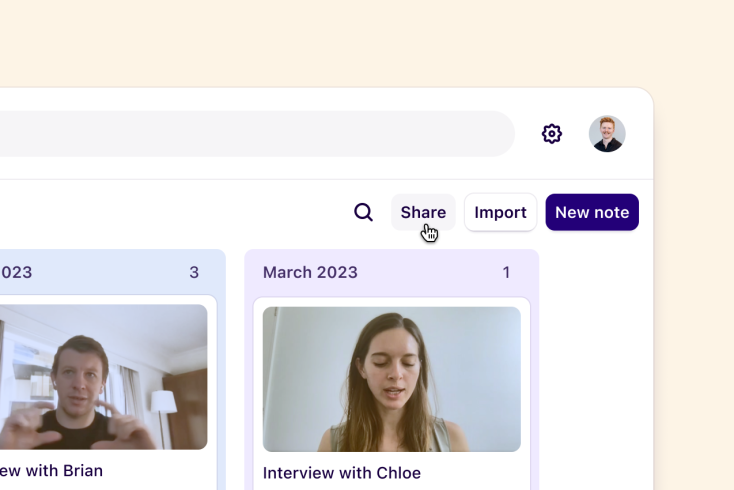Learn
Help docs
Get in touch
© Dovetail Research Pty. Ltd.
TermsPrivacy PolicyAdd, remove and manage users
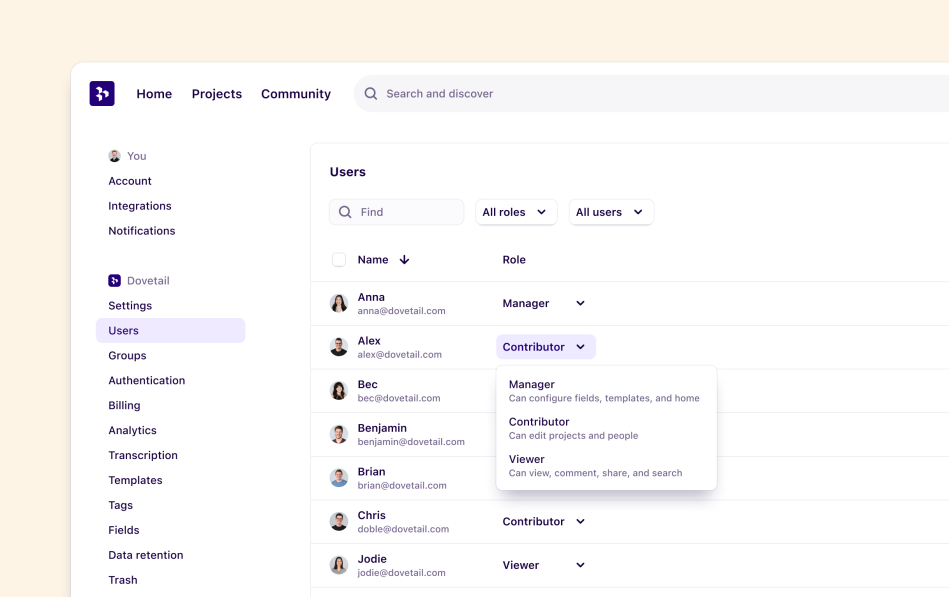
Table of contents
Invite users to your workspace
New users can be invited by navigating to Settings > Users.
Workspace admins can invite at any role level, while non-admin users can only invite others at a role level equal, or less than their own.
Users can be invited individually via email by clicking Invite users. After sending the invite, the users will receive an invite link via email along with steps to join the workspace.
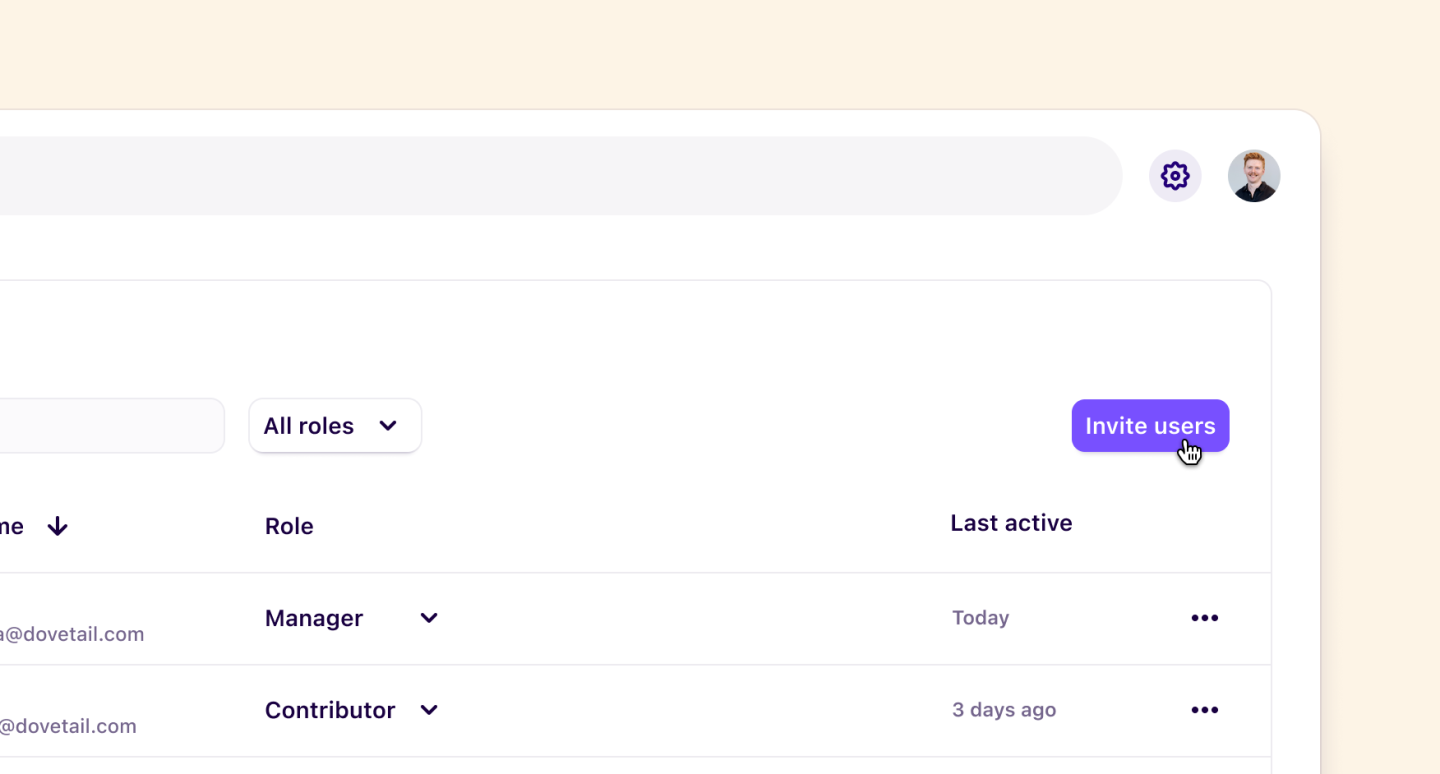
Workspace admins also have the option to enable automatic account creation, which will allow anyone with an approved email to join your workspace when they create a Dovetail account.
To enable automatic account creation, navigate to Settings > Authentication.
Remove users from your workspace
Workspace admins have two options available if they need to remove a user from the workspace:
Deactivate user → If a user is deactivated, they will no longer have access to the workspace, but their account will still exist in case you wish to reactivate them later. Additionally, deactivated users will continue to appear as authors on their contributions.
Delete user → If a user is deleted, their account will be completely removed and cannot be added back. Their contributions will remain in the workspace, but they will be removed as author.
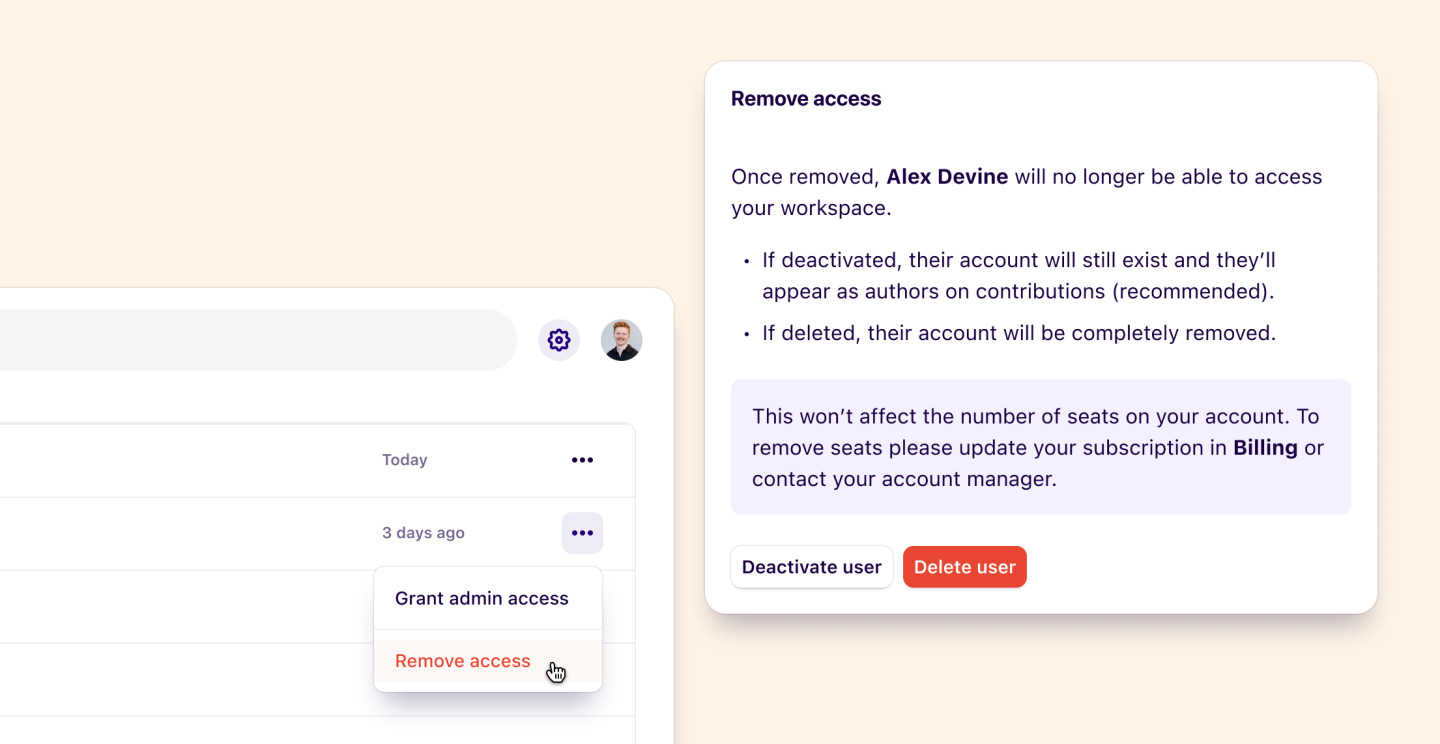
User roles in Dovetail
In Dovetail there are three roles that can be assigned to users in your workspace. These are Viewer, Contributor, and Manager.
| Role | Description |
|---|---|
| Manager | Can manage project and repository settings, create and manage workspace tags, workspace fields, and templates, and can contribute to and analyze data. Managers are often researchers. |
| Contributor | Can contribute to, and analyze data within projects. Contributors are often researchers, product managers, or designers. |
| Viewer | Can view, comment, and share projects, as well as subscribe to notifications. Viewers are often stakeholders, managers, clients, or other teams. |
Grant admin access to users
In addition to their workspace role, users can also be granted admin access.
To do this, hover next to the user name, select ••• (Actions), and select Grant admin access.
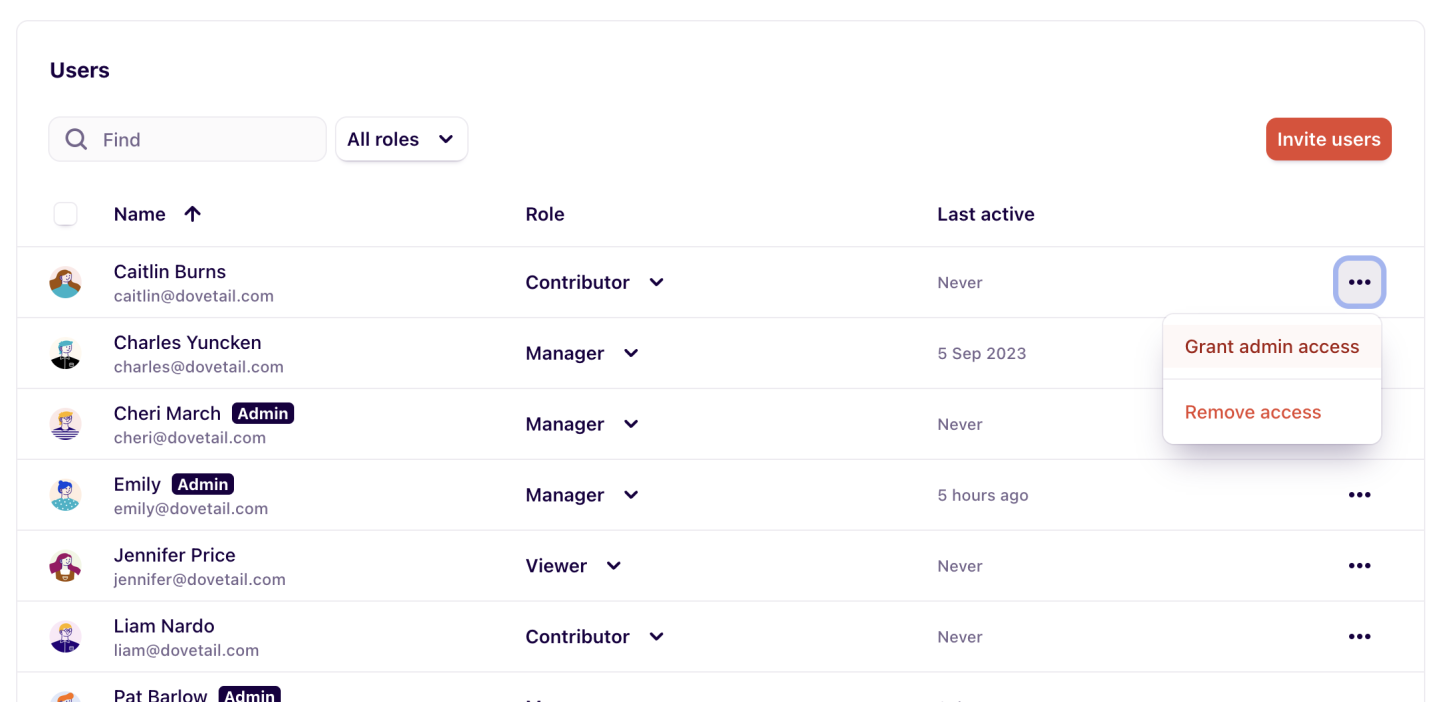
Admin access will allow a user to:
Manage billing
Deactivate and remove users
Manage workspace branding
Manage authentication options
Delete the workspace
Permissions by role
| Permission | Viewer | Contributor | Manager |
|---|---|---|---|
| Can view, comment, and share projects | ✔ | ✔ | ✔ |
| Can subscribe to notifications | ✔ | ✔ | ✔ |
| Can contribute data to projects | ✔ | ✔ | |
| Can create and manage projects | ✔ | ✔ | |
| Can configure access control 1 | ✔ | ✔ | |
| Can create workspace tags & fields 1 | ✔ | ✔ | |
| Can create templates 1 | ✔ | ||
| Can add transcription vocabulary 1 | ✔ | ||
| Can edit home and feeds 1 | ✔ |
Footnotes
FAQs
Does a workspace invite ever expire?
Yes, a workspace invite only remains active for 14 days from the date it was created.
Give us feedback
Was this article useful?
Next article
Share and access control
Log in or sign up
Get started for free
or
By clicking “Continue with Google / Email” you agree to our User Terms of Service and Privacy Policy