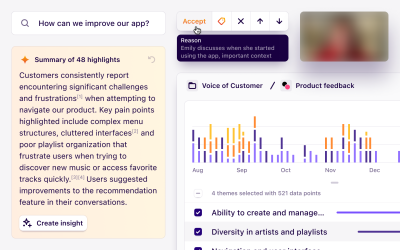Collaborate on user research and insights with @mentions and comments

We’ve released two new features that make it even easier to collaborate with the rest of your organization on research data and insights – @mention people with an @ symbol to tag them in your data and insights, and post comments to start a discussion.
Comments are available to everyone, including free unlimited viewers, so your whole organization can participate in the discussion around user research at no extra cost.
Here are five great ways to use @mentions and comments:
Notifying other teams or users who might be interested in the work you’re doing.
Allowing colleagues to ask questions, and enabling you to reply with more context.
Getting feedback on insights you’ve published from your research analysis.
Letting stakeholders and clients participate in the discussion.
Adding additional context or commentary to your notes.
Tag people with @mentions
To add an @mention, simply type an @ symbol. You can add @mentions in the body of notes, tag descriptions, insights, the project readme, and comments. Once you enter the @ symbol, you’ll be able to pick from any admin, user, or viewer in the workspace.
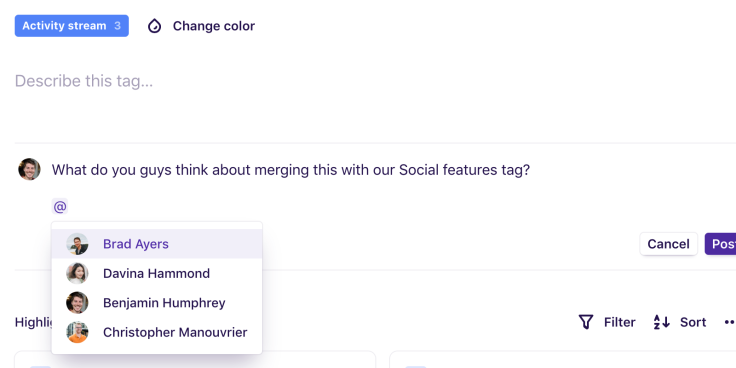
You can add an @mention pretty much everywhere – even in table cells.
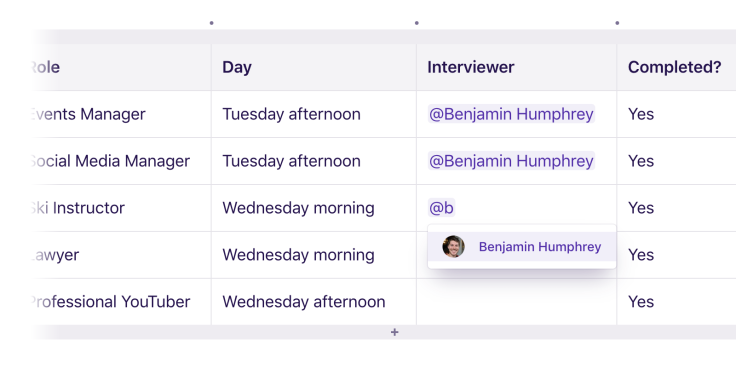
Once you @mention someone, they’ll receive an email notification with a link.
Start a discussion with comments
To post a comment, click Add comment… You can add comments to notes, tags, insights, and the project readme. While comments don’t have a formatting toolbar, they do support formatting through shortcuts. This means you can format your text and insert lists, links, attachments, images, and even tables in a comment!
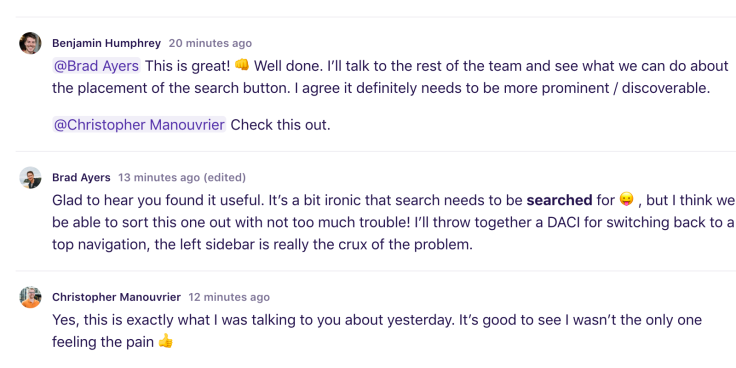
Once you post a comment, an email notification will be sent to the person who created what you’re commenting on. Anyone you @mention in a comment will get also get an email notification. Comment email notifications include deep links to the comment.
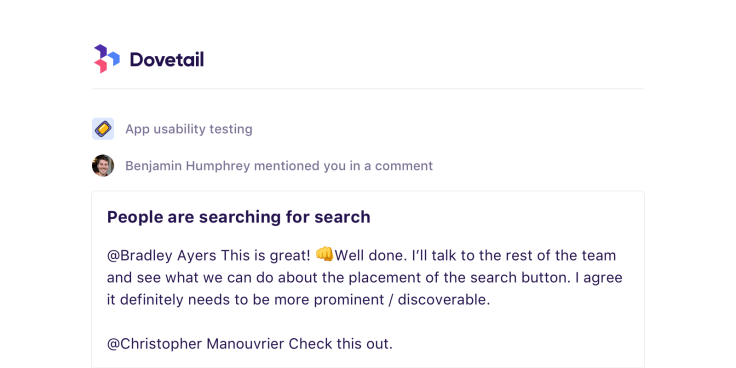
If you start writing a comment and close your browser or navigate away, the draft will still be there when you come back. Comments are also realtime – if someone else posts a comment while you’re writing one, you’ll see that immediately without needing to refresh.
Start using @mentions and comments today
Both @mentions and comments are available to all customers now. As always, we’d love to hear your feedback on these new features! You can submit feedback in-product, in our Slack workspace, or by contacting our support team.
Get started for free
Log in or sign up
Get started for free
or
By clicking “Continue with Google / Email” you agree to our User Terms of Service and Privacy Policy