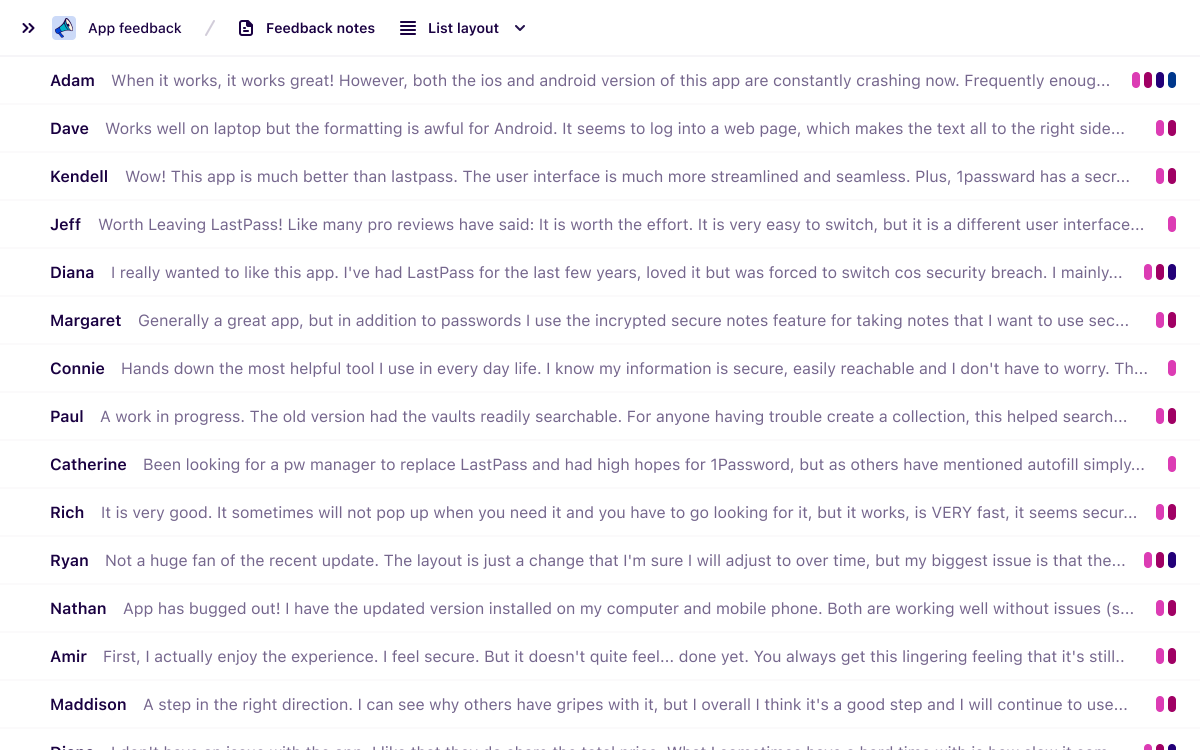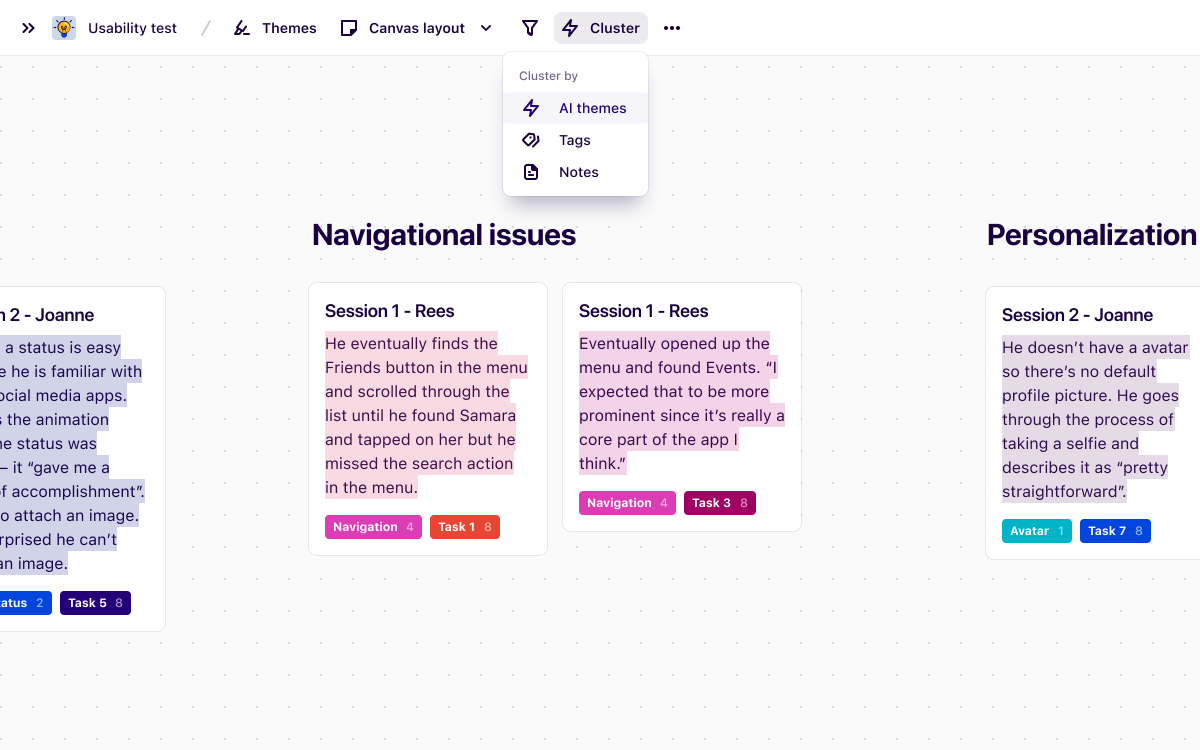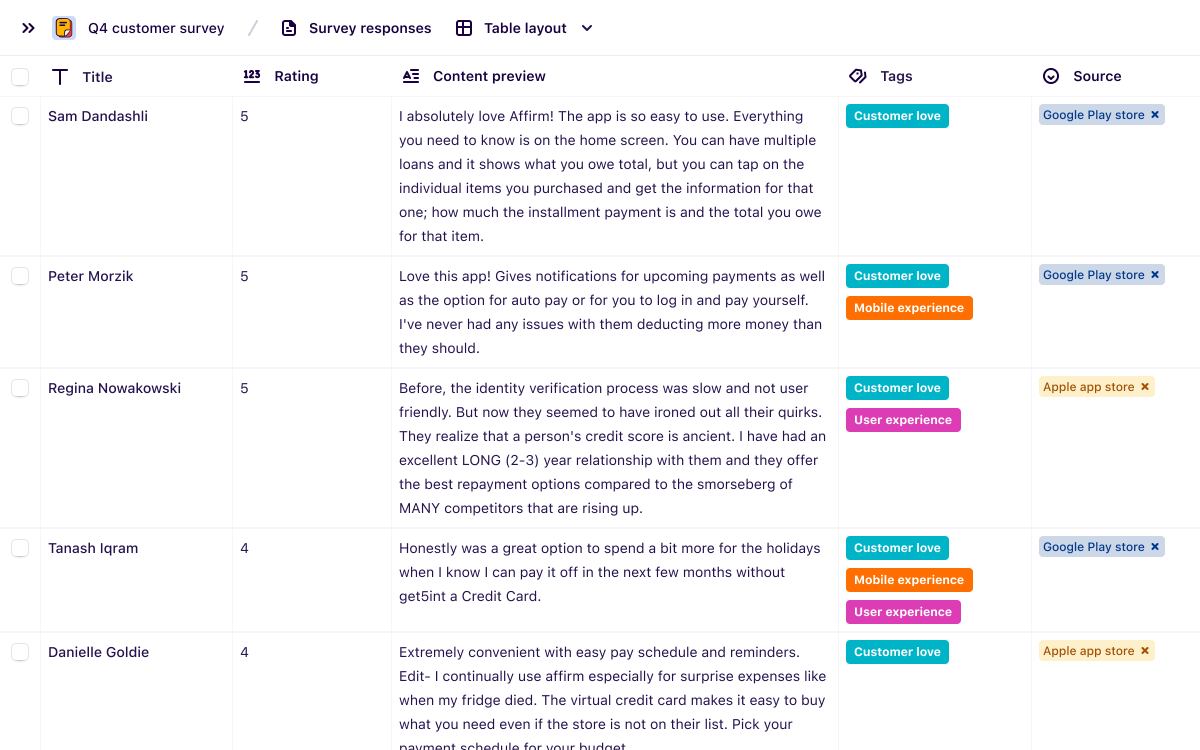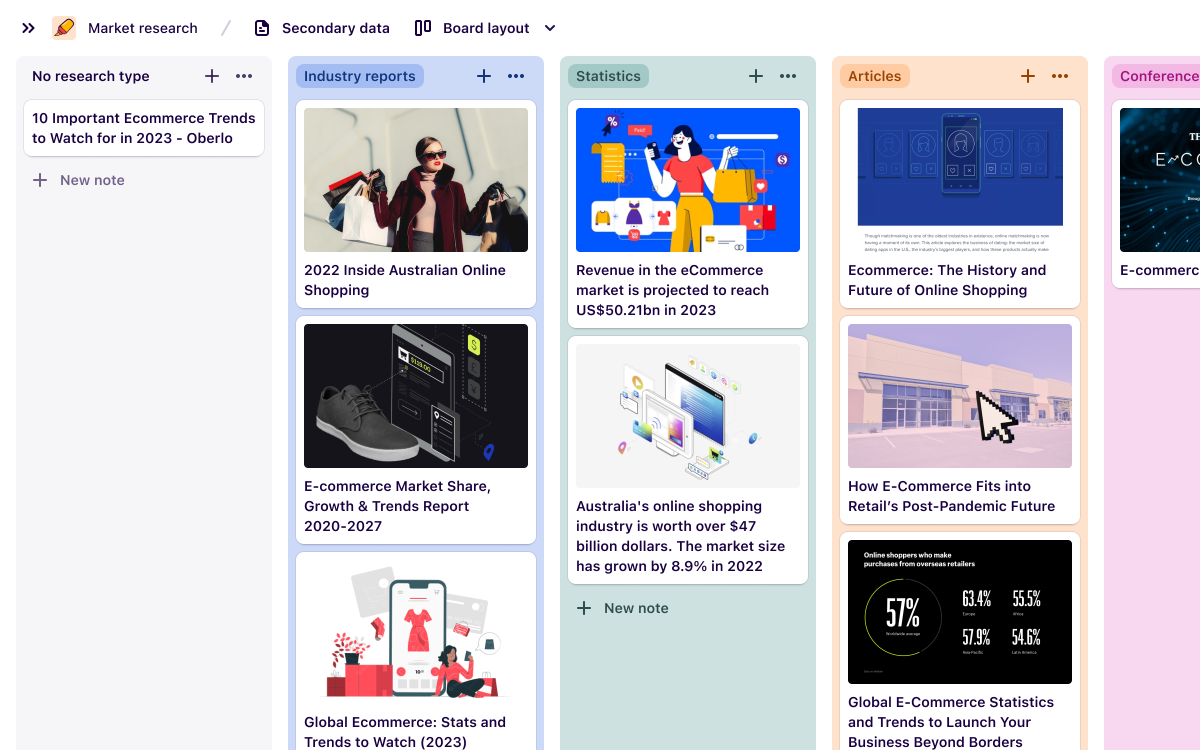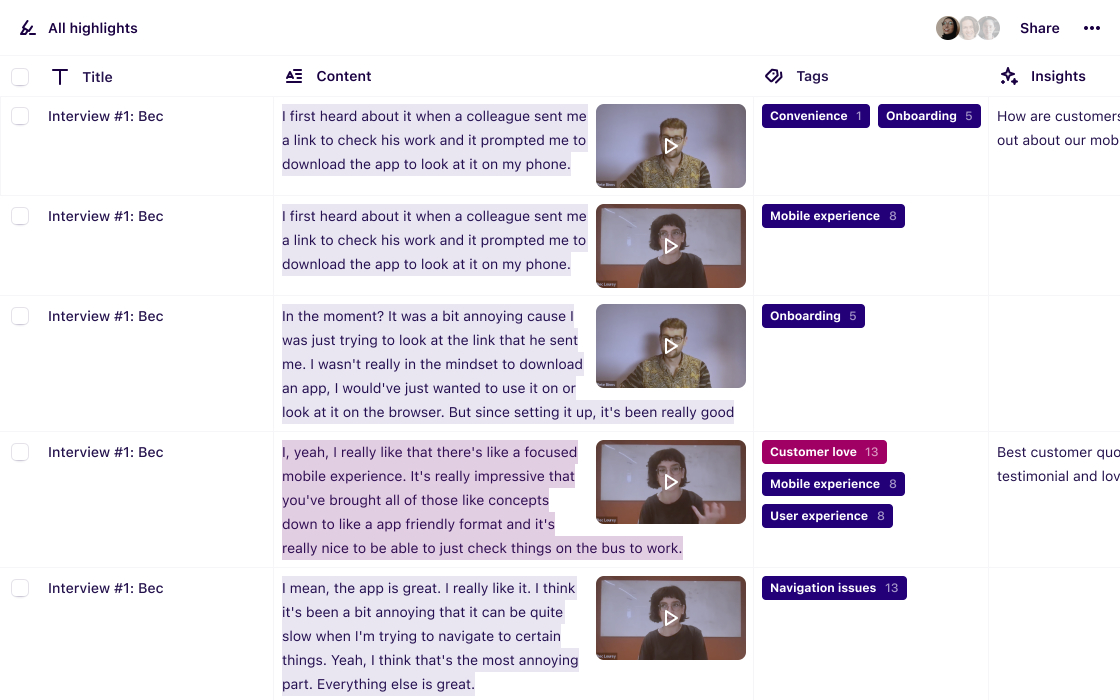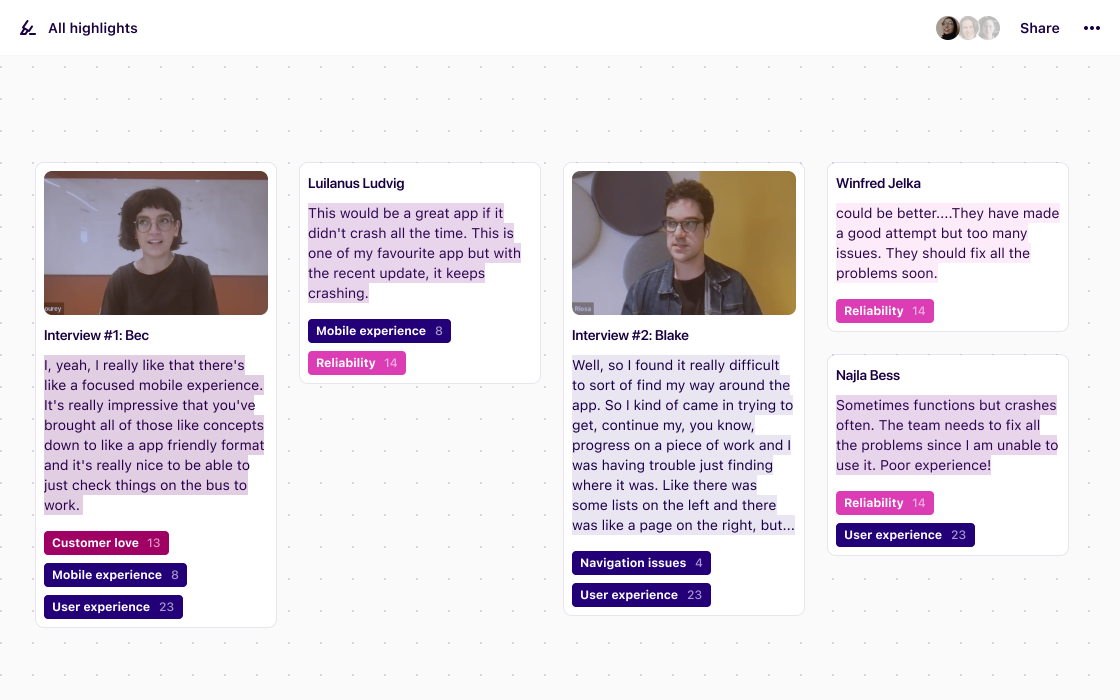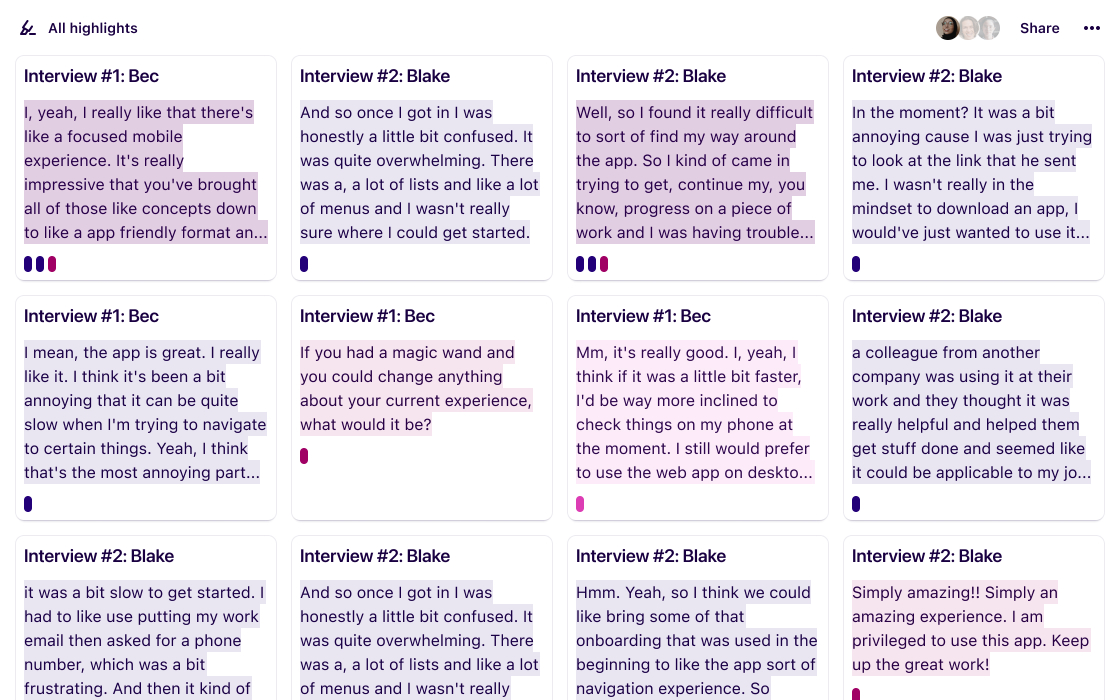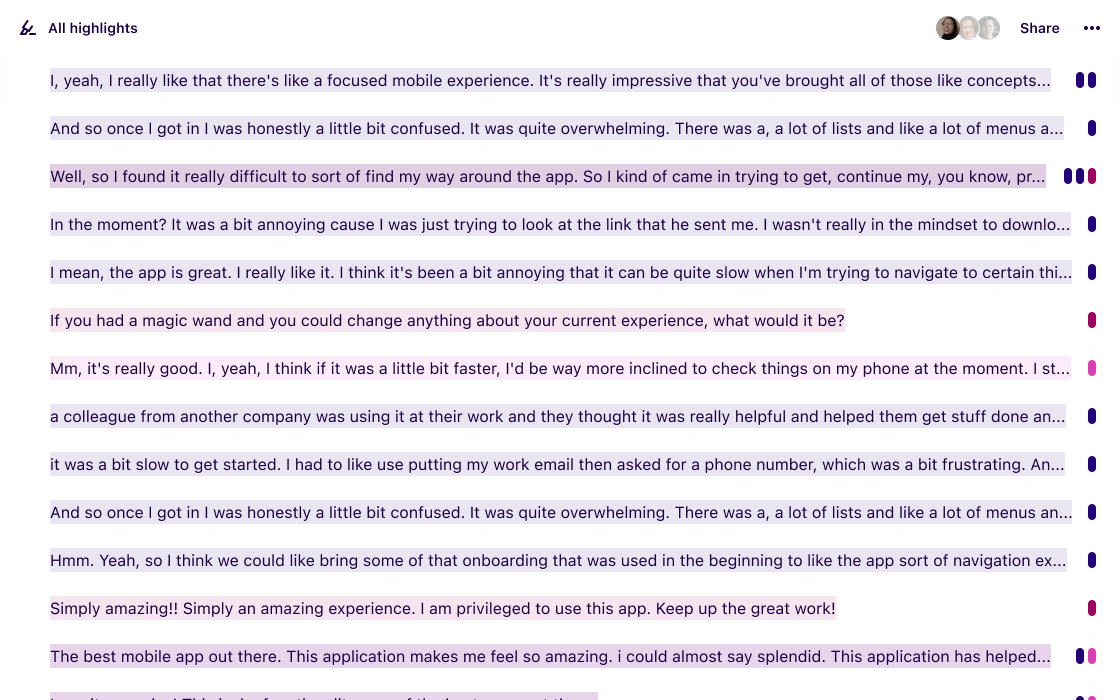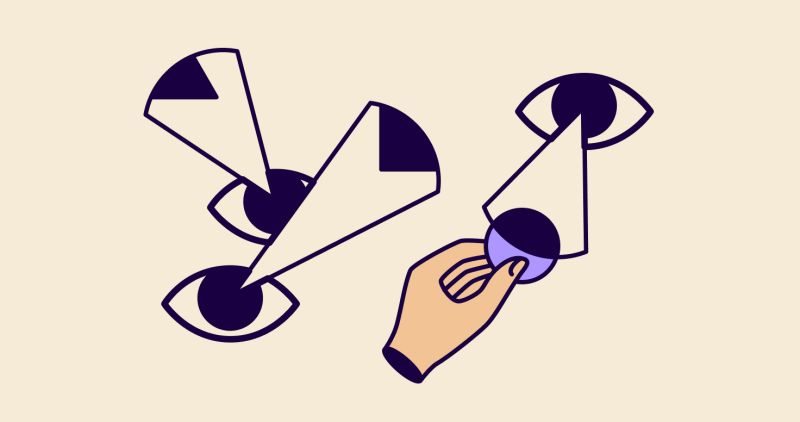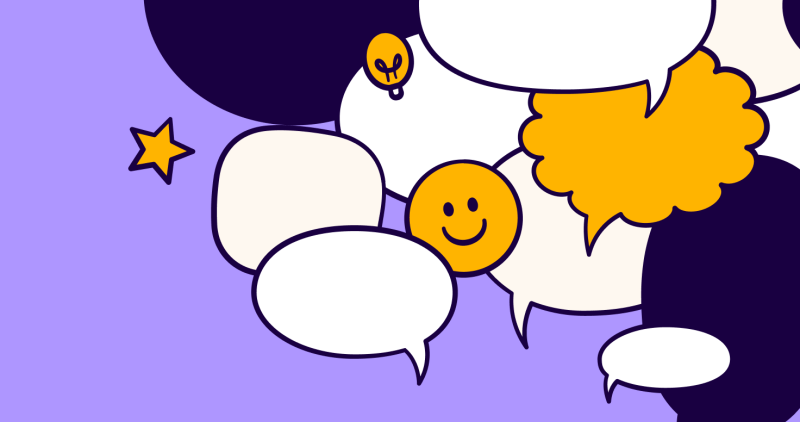From user interviews to sales calls and industry reports, uncover deep customer insights at speed.
Highlight and tag
Analyze at lightspeed with powerful analysis features, including transcription, tagging, views, thematic clustering, and sentiment analysis.
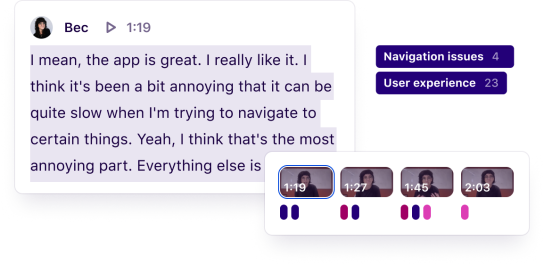
Import data
Pull in videos, audio, documents, presentations, and text through integrations or bulk upload.
Tag key themes
Highlight and tag to elevate important moments or quotes across unstructured data.
Uncover patterns
Segment and visualize your highlights and tags to uncover new patterns and themes.
Share impactful insights
Translate highlights into beautiful reports that inspire action with your team and stakeholders.
Works for all kinds of customer data
Use Dovetail projects to uncover insights across all kinds of customer touch-points, including user interviews, product feedback, competitor analysis, surveys, and more.
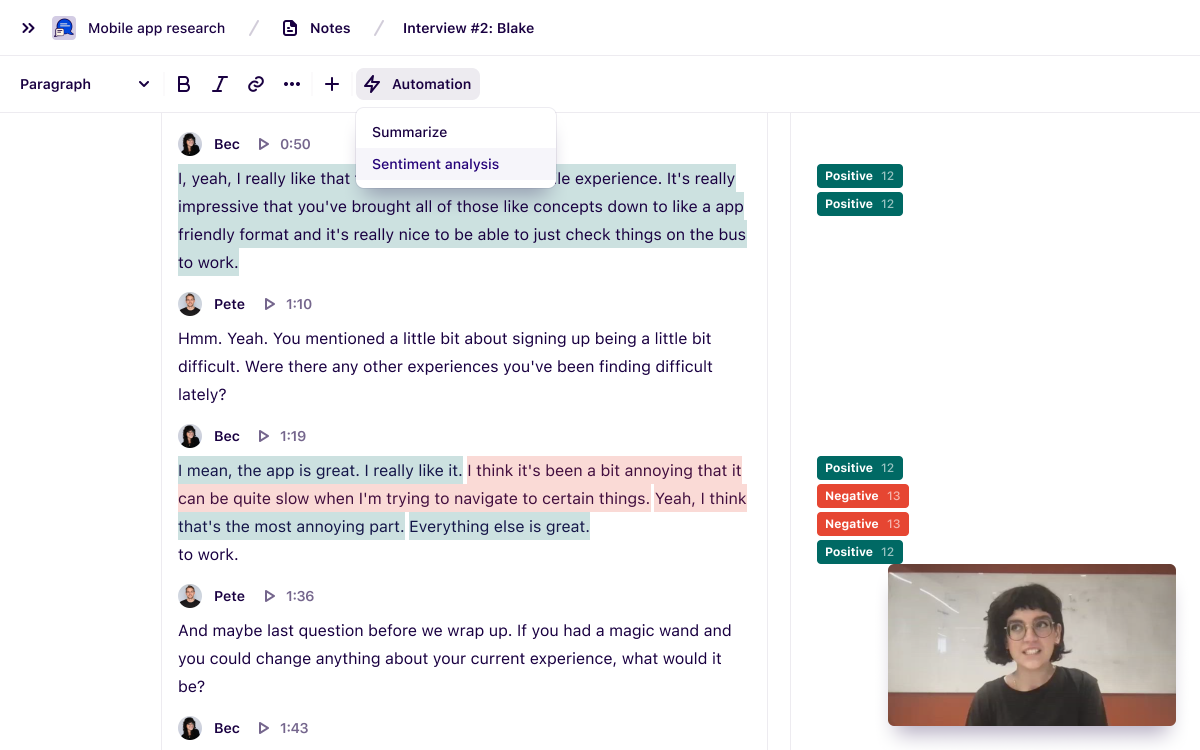
Used by teams at
Your data, five ways
We know data comes in different shapes and sizes. Adapt how you visualize data with custom views, purpose-built for research.
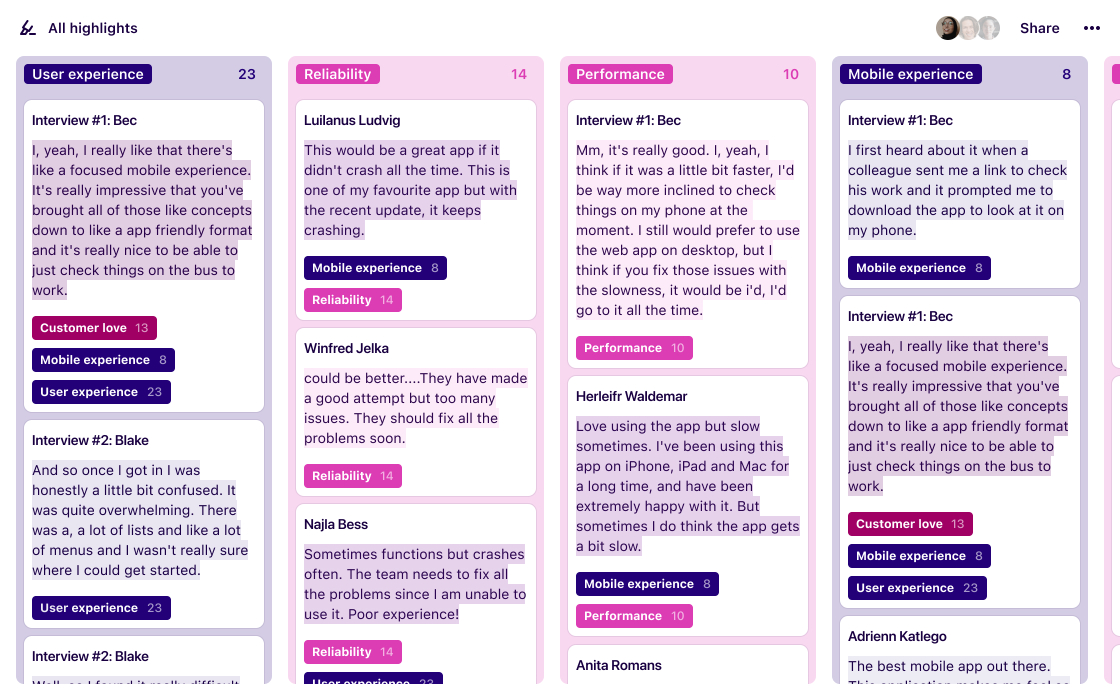
could be better...They have made a good attempt but too many issues. They should fix all the problems soon.
Hope they fix the small performance problems but I am very happy!
I have been using the app daily and have had a great experience. I am unsure why others are facing the problems :(
a colleague from another company was using it at their work and they thought it was really helpful and helped them get stuff done and seemed like it could be applicable to my job as well. So I, I downloaded it and gave it a shot.
Not sure what happened in the latest updated but the app is now constantly needed to be refreshed and restarted. Keep disconnecting!!
I first heard about it when a colleague sent me a link to check his work and it prompted me to download the app to look at it on my phone.
Mm, it's really good. I, yeah, I think if it was a little bit faster, I'd be way more inclined to check things on my phone at the moment. I still would prefer to use the web app on desktop, but I think if you fix those issues with the slowness, it would be i'd, I'd go to it all the time.
It works fine but sometimes some issues. I really love using this app but I face a lot of bugs everyday! please improve it
Love it but bugs sometimes. I use this app daily for uni and work but i do face bugs here and there. hope they fix it. keep up the good work!
Collaborate on customer insights
Make analysis a team sport by uncovering themes across your highlights and tags.
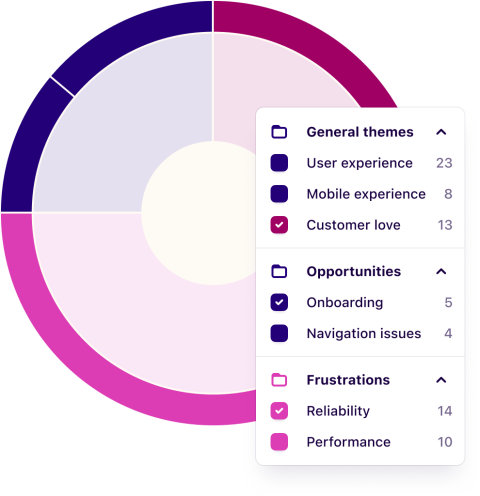
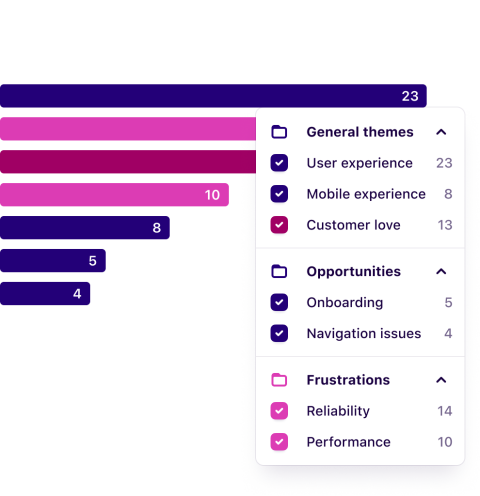
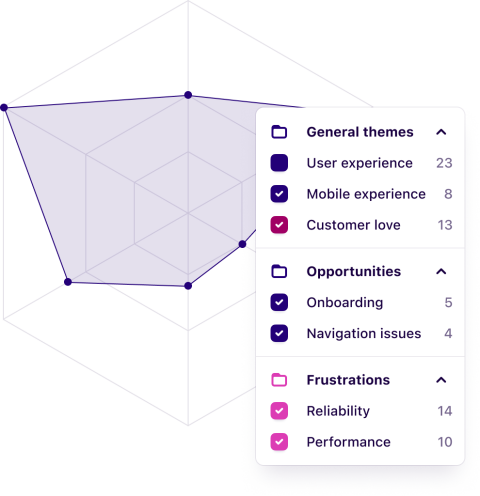

Identify trends in your data
Segment data with custom fields and demographics or compare with our four chart layouts.
Design insights that influence
Effortlessly translate your analysis and themes into traceable insights that inspire action. Build up a rich insights library for your organization.

Mobile app research


2 hours ago

Mobile app research


2 hours ago

Mobile app research


2 hours ago

Mobile app research


2 hours ago

Mobile app research


2 hours ago

Mobile app research


2 hours ago
Magic search
Search by topic, ask questions, and get summarized answers
Magic summarize
Accurate, instant, timestamped summaries of video calls
Magic highlight
Automatic suggestions for key moments in video calls
Magic cluster
One-click thematic classification of highlights on a canvas
Tag boards
Edit, copy, move, and merge tags throughout your analysis. Create shared tags for your team.
Collaborative analysis
Use canvas to affinity map highlights as a team and find themes together.
Charts
Visualize your data in a quantitative manner using our 4 different chart layouts.
Views
Visualize your data in 5 different views; board, table, canvas, grid, and list layouts.
Structured data
Create custom fields to organize data by key attributes like name, age, and more.
Project readme
Add a readme to capture your goals, hypotheses, research plan, and other useful context.
Bulk edit
Select multiple notes, tags, and insights, and edit them at all once.
Accurate transcription
Custom vocabulary
Add specialized or context-specific words to expand your transcription’s vocabulary.
Speaker detection
Automatically detect multiple speakers from your file. Add and rename speakers.
Synced playback
Follow along with your video transcript while you listen to the recording.
Editable transcripts
Redact, split monologues, and tidy transcripts with full text editing capabilities.
Document analysis
Import, analyze, and store your files, presentations, images, videos, and other documents.

Users report unexpectedly high data usage, especially during streaming sessions.
09:46AM24 Sep, 2024
Users find it hard to navigate from the home page to relevant playlists in the app.
11:32AM9 Mar, 2024
It would be great to have a sleep timer feature, especially for bedtime listening.
15:03PM13 May, 2024
I need better filters to find the songs or artists I’m looking for.
4:46PM15 Feb, 2024Log in or sign up
Get started for free
or
By clicking “Continue with Google / Email” you agree to our User Terms of Service and Privacy Policy