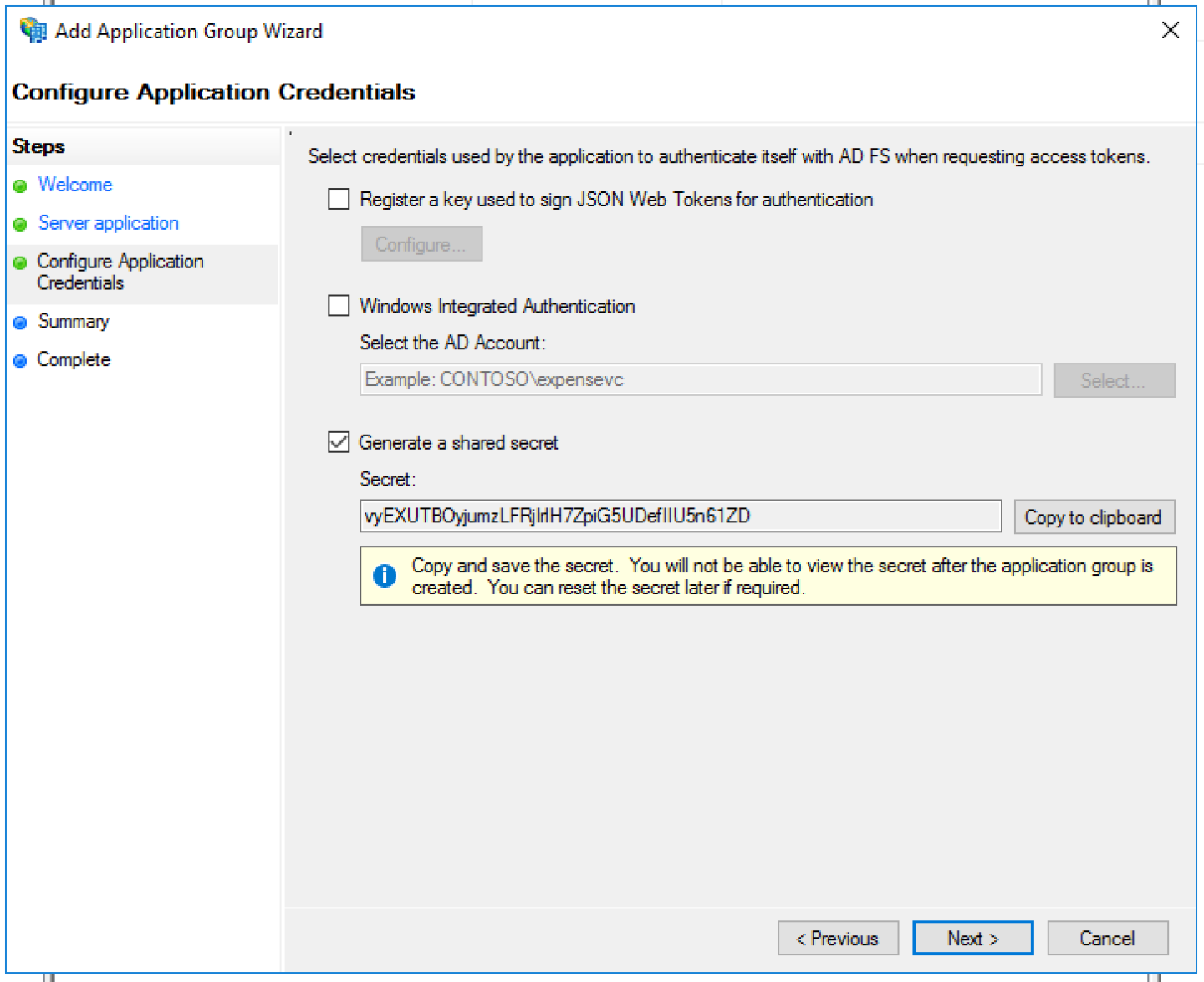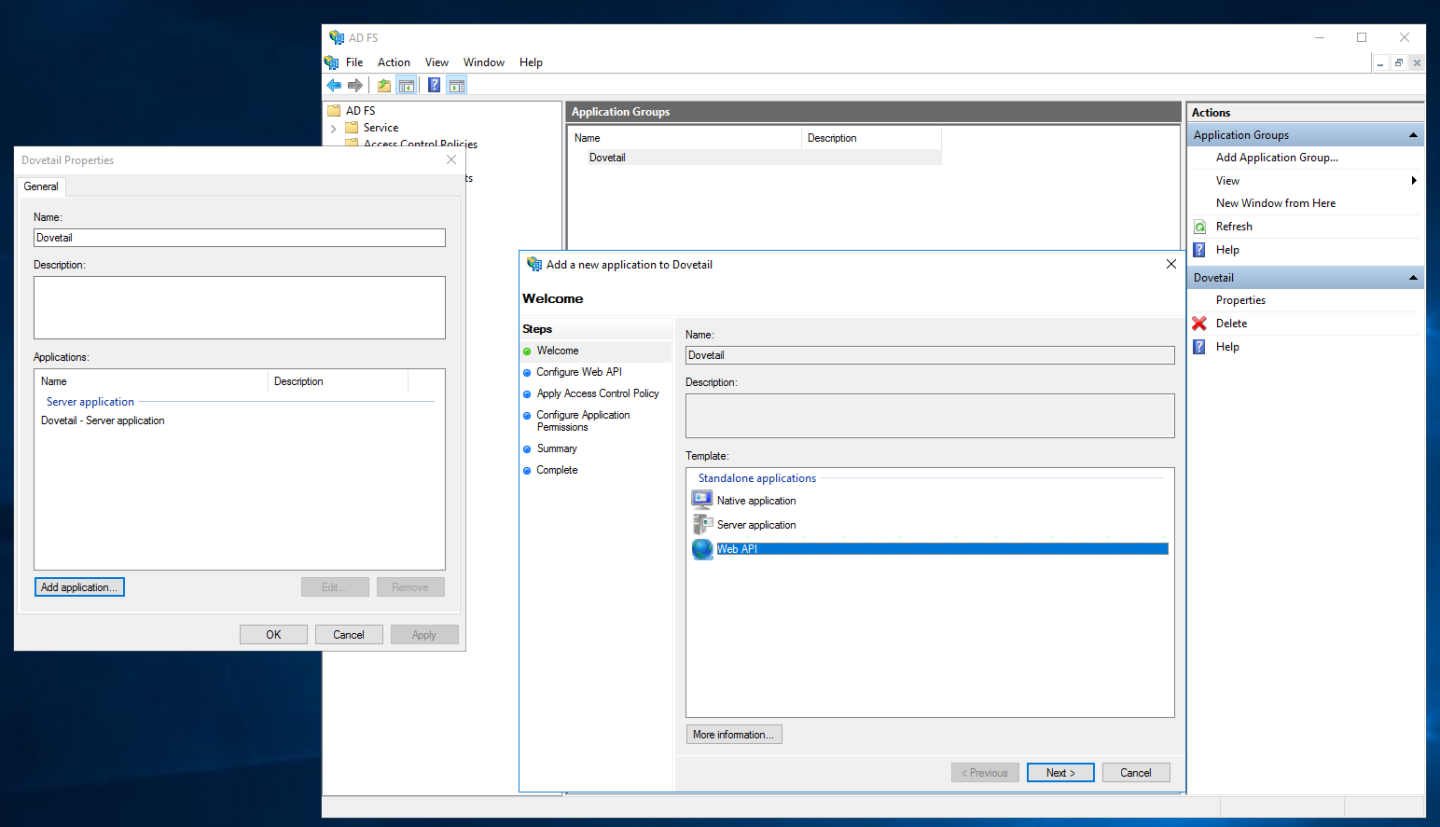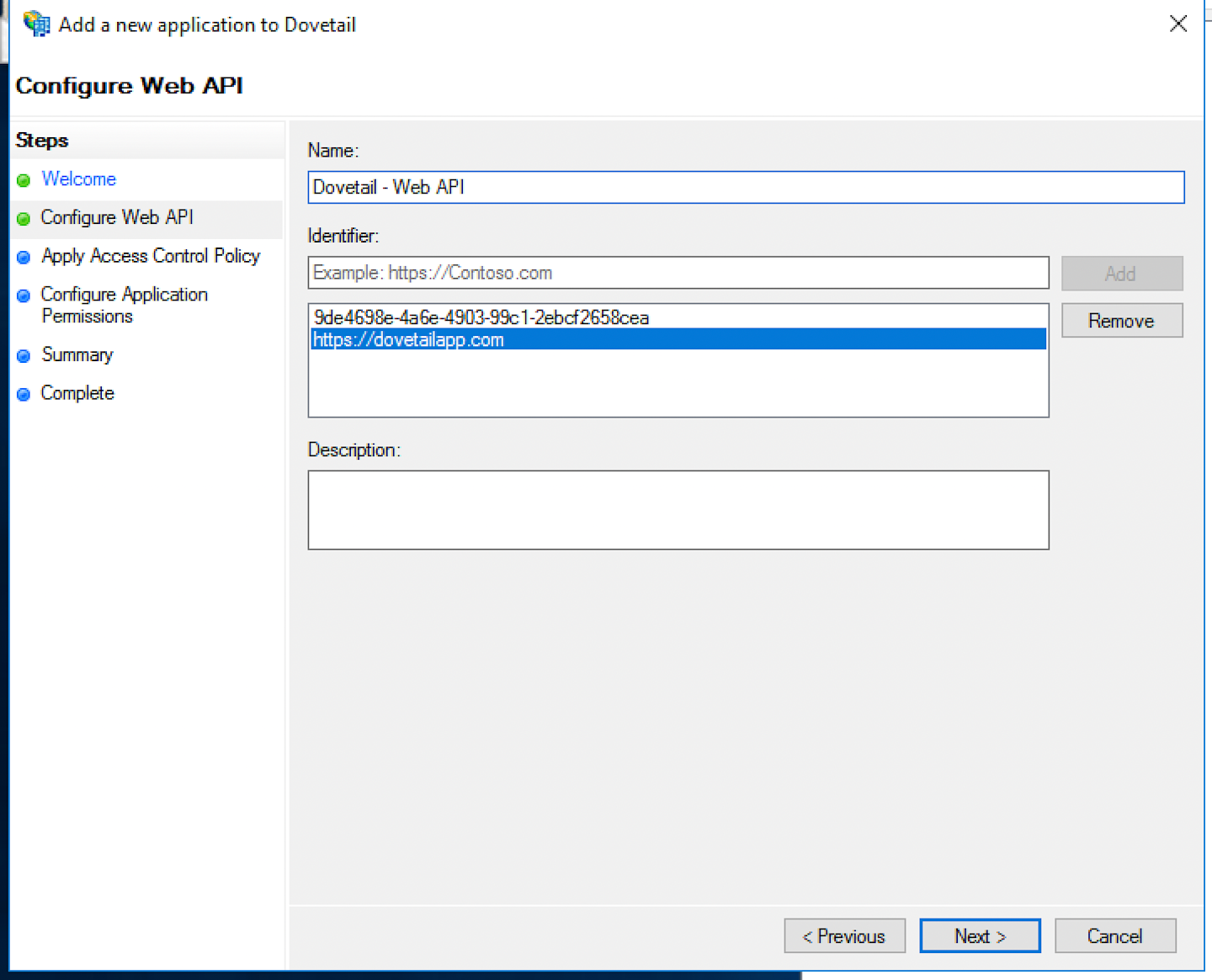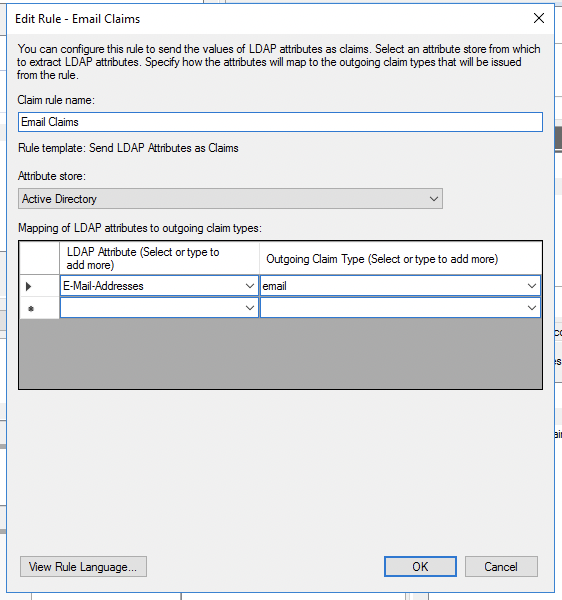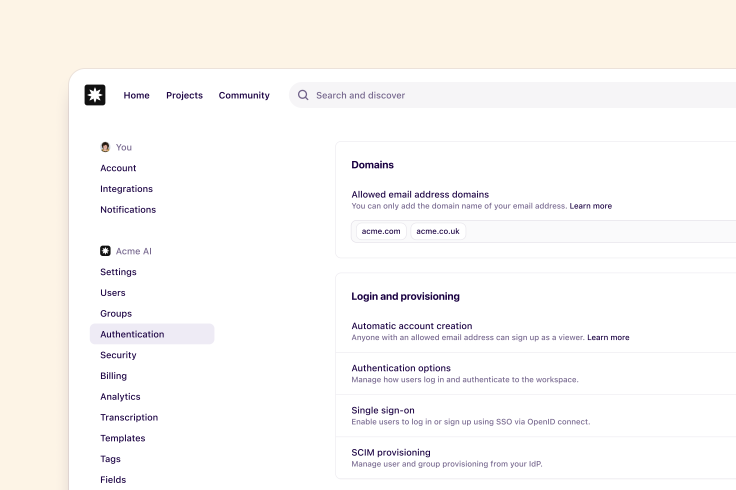Learn
Help docs
Get in touch
© Dovetail Research Pty. Ltd.
TermsPrivacy PolicyConfigure single sign-on (SSO)
Admins of Business and Enterprise workspaces can force users to authenticate to Dovetail using OpenID Connect SSO.
This page includes instructions to set up SSO in your identity provider including AD FS, Auth0, Azure Active Directory, Google Workspace, and also Okta.
Table of contents
Enterprise only
This feature is only available on Enterprise plans. Check out our pricing page for more information.
Pricing pageSet up SSO
The process for configuring SSO will depend on your specific identity provider. We've outlined the general process for implementing SSO below.
Create a new application
Set up SSO in your identity provider - You must generate a Client ID, Client secret, and Discovery URL in your chosen provider. On your provider, set the application's
Redirect URI or Callback URI to be
https://dovetailapp.com/users/oauth2/callback
Enable SSO in Dovetail
Open your Dovetail workspace to add the Client ID, Client secret, and Discovery URL in ⚙️ Settings > Authentication > Authentication options.
Just-in-time provisioning
Dovetail supports just-in-time (JIT) provisioning when domain-restricted sign up is enabled for your SSO domain. When domain-restricted sign-up is enabled, a user that tries to log in when they don't have an account will automatically have a new viewer account created for them.
If your identity provider supports custom JWT claims at a per-user level you can optionally override the default viewer role they are first granted on a per-product basis by providing the key
Active Directory Federation Services (AD FS)
Create a new application in Azure
In AD FS Management, right-click on Application Groups and select Add Application Group.
On the Application Group Wizard, for the name enter Dovetail and under Standalone applications select the Server application template. Click Next.
![]()
Copy the Client Identifier value. Keep a note of it as it will be inserted later into Dovetail.
Add the following for Redirect URI: -
Check the box beside Generate a shared secret, copy the Secret as this will also be used in Dovetail. Click Next twice, then close.
![]()
Double-click on your newly created Application Group, click Add application, under Standalone application choose the Web API template. Click Next.
![]()
In Identifier add the Client Identifier from step 3, also add the URI
![]()
For Choose an access control policy, select Permit everyone. Click Next
For Permitted Scopes, select
![]()
Double click on the newly created Web API Application. Click on the Issuance Transform Rules tab. Click Add Rule.
![]()
For Claim rule template, choose Send LDAP Attributes as Claims. Click Next.
For Claims rule name: Email claims. Attribute store choose: Active Directory. LDAP Attribute choose: E-Mail-Addresses. Outgoing Claim Type:
![]()
Add another rule, this time for Claim rule template choose: Send Claims Using a Custom Rule. Click Next.
For Claim rule name: Skip userinfo. Custom rule
=> issue(Type = "skip_userinfo", Value = "true");Click Finish and restart the AD FS service to ensure all new settings are applied.
Enable SSO in Dovetail
Open your Dovetail workspace to add the Client ID, Client secret, and Discovery URL in ⚙️ Settings > Authentication > Authentication options.
For this, add AD FS application’s Discovery URL (
Auth0
Create a new application in Auth0
Login to your Auth0 admin dashboard and click Applications.
Select Create Application, enter application name Dovetail, select Application type: Regular Web Applications and click Create.
Navigate to Settings to upload Dovetail logo by pasting the following URL within Application Properties > Application Logo :
https://static-assets.dovetailapp.com/logotype.pngNavigate to Application URIs:
Insert the following URL within the Allowed Callback URLs section
https://dovetailapp.com/users/oauth2/callbackUnder Allowed Web Origins, input the following URL
https://dovetailapp.com/
Click Save Changes. The Dovetail application is now successfully set up in Auth0.
Enable SSO in Dovetail
Open your Dovetail workspace to add the Client ID, Client secret, and Discovery URL in ⚙️ Settings > Authentication > Authentication options.
For this, add Auth0’s Discovery URL (
Azure Active Directory
Enable Microsoft as an authentication method by navigating to Settings > Authentication > Authentication methods.
From a new session in your browser, sign in to your workspace by pressing Continue with Microsoft.
If prompted, select Work or school account from the sign in dialog.
Check Consent on behalf of your organization, and press Accept.
If these steps have been completed successfully, the Dovetail application will be automatically added to your Azure Active Directory, and can be found under Enterprise applications.
Please note
You don't need to enable or manually configure SSO through your Dovetail workspace. You only need to have Microsoft enabled as an authentication method.
Google Workspace
Create a new application in Google Workspace
Go to the Google API Console.
From the projects list, Create a new project.
Configure the project’s consent screen:
Click OAuth consent screen in the sidebar.
Select Internal, and click Create.
Enter an Application name, and click Create.
Create credentials
Click Credentials in the sidebar.
Click Create credentials > OAuth client ID.
In Application type select Web application and enter a Name.
In Authorized JavaScript origins, click Add URI and enter
In Authorized redirect URIs, click Add URI and enter
Click Create
Copy your Client ID and secret in the dialog that appears. The Dovetail application is now successfully set up in G Suite.
Enable SSO in Dovetail
Open your Dovetail workspace to add the Client ID, Client secret, and Discovery URL in ⚙️ Settings > Authentication > Authentication options.
For this, add Google Workspace’s Discovery URL (
Okta
Users can authenticate to Dovetail using Okta SSO. Learn how to generate required values from Okta and how to add these values to Dovetail. Installing the Dovetail Okta integration can be found at Dovetail Okta integration.
Create a new application in Okta
Login to your Okta admin dashboard
Click Applications, select Browse App Catalog, and locate "Dovetail" in the Okta app catalog.
Select the Dovetail app and click Add integration.
Enter your Dovetail subdomain and click Done.
Once the app is installed, click Sign-on and select Edit.
Change Application username format from Okta username to Email and Save.
Navigate to Okta > Assignments tab and assign users and groups to Dovetail.
Enable SSO in Dovetail
Open your Dovetail workspace to add the Client ID, Client secret, and Discovery URL in ⚙️ Settings > Authentication > Authentication options.
For this, add Okta’s Discovery URL (
For example
If your Okta dashboard URL is dovetail.okta.com, you would enter https://dovetail.okta.com/.well-known/openid-configuration
FAQs
Troubleshooting Azure configuration
Below you will find some general errors that you or your users may see when trying to log in with Azure AD. If your error does not match any of the following, please reach out to us and we'll be able to help out!
Email not verified
This error is generally caused if your domain has not been added as a verified email domain. To resolve this, a workspace admin will need to enter it by opening ⚙️ Settings > Authentication > Verified email domains.
Invalid authentication details
This error appears when Dovetail cannot validate specific user data provided by Azure. Most commonly, when there is no email assigned to the user in your Azure Active Directory.
To resolve this, your Azure Active Directory admin will need to:
Navigate to the Users section of your directory and select the user with the missing email.
Select Edit properties.
Navigate to Contact information.
Enter the user's email and press Save.
Give us feedback
Was this article useful?
Next article
Authentication settings
Streamline and manage authentication in Dovetail.
Log in or sign up
Get started for free
or
By clicking “Continue with Google / Email” you agree to our User Terms of Service and Privacy Policy