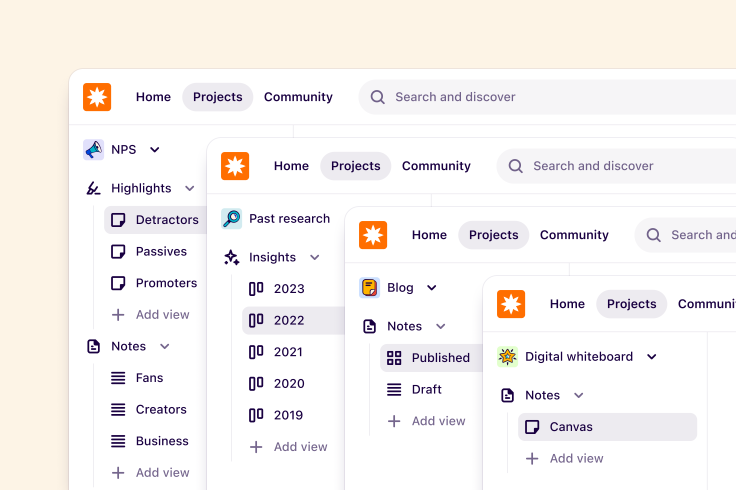Learn
Help docs
Get in touch
© Dovetail Research Pty. Ltd.
TermsPrivacy PolicyOrganize projects & folders
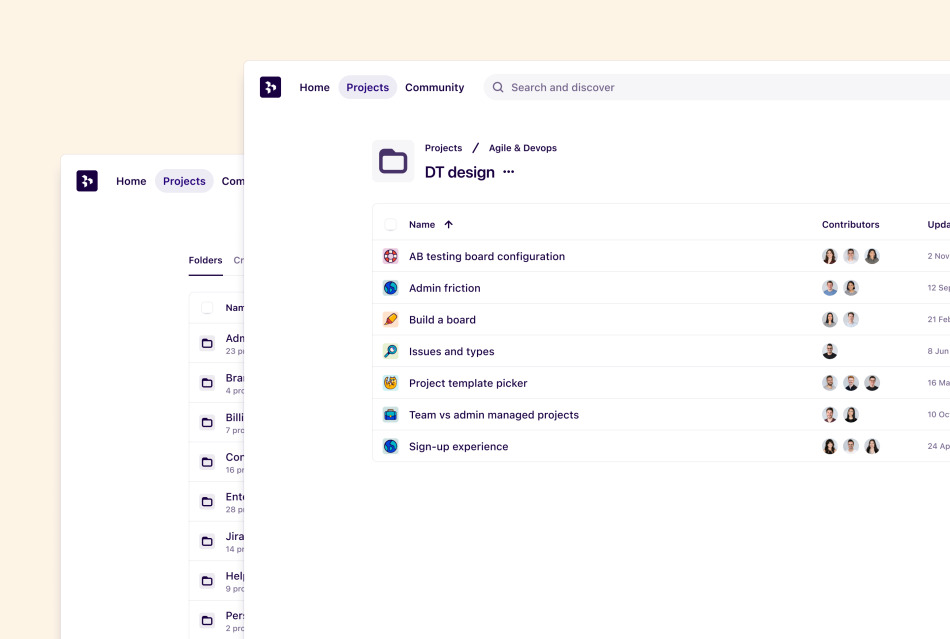
Organize your projects in Dovetail so that your users can find and share their work with ease. Projects can be reordered and stored in folders, and your most important projects can be pinned for quick access.
Table of contents
Finding your work
Professional and Enterprise only
This feature is only available on Professional and Enterprise plans. Check out our pricing page for more information about our plans available.
View plansOpen the Your work page to find projects and folders that you've saved easily, navigate to those you've recently edited, or find what you've recently viewed.
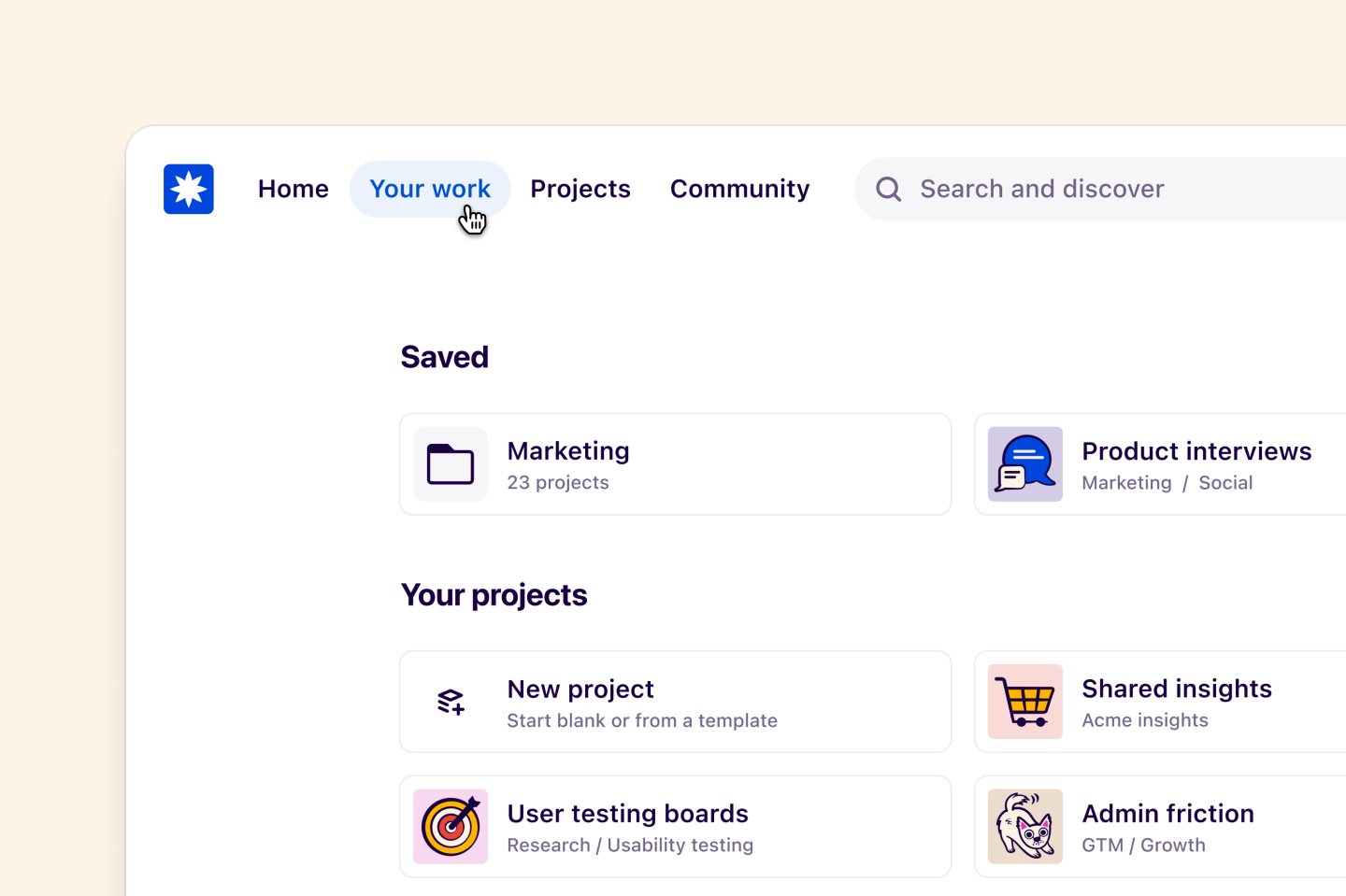
On this page, you'll find three sections:
Saved → Projects and folders that you've saved.
Your projects → Recently updated projects that you've contributed to.
Recently viewed → Objects across your workspace that you've recently viewed.
Folders and projects can be saved by pressing Save to your work (☆) from the projects page, or from within a project by opening the project menu.

Finding projects in Dovetail can be done with ease by utilizing the tabs that you'll find on your projects page. These tabs will allow you to navigate your projects to find your work quickly.
Folders/Projects → Shows a list of all folders or projects at their highest level.
Your projects → Shows all projects that you have contributed to.
Shared with you → Shows a list of projects that you have been explicitly granted access to.
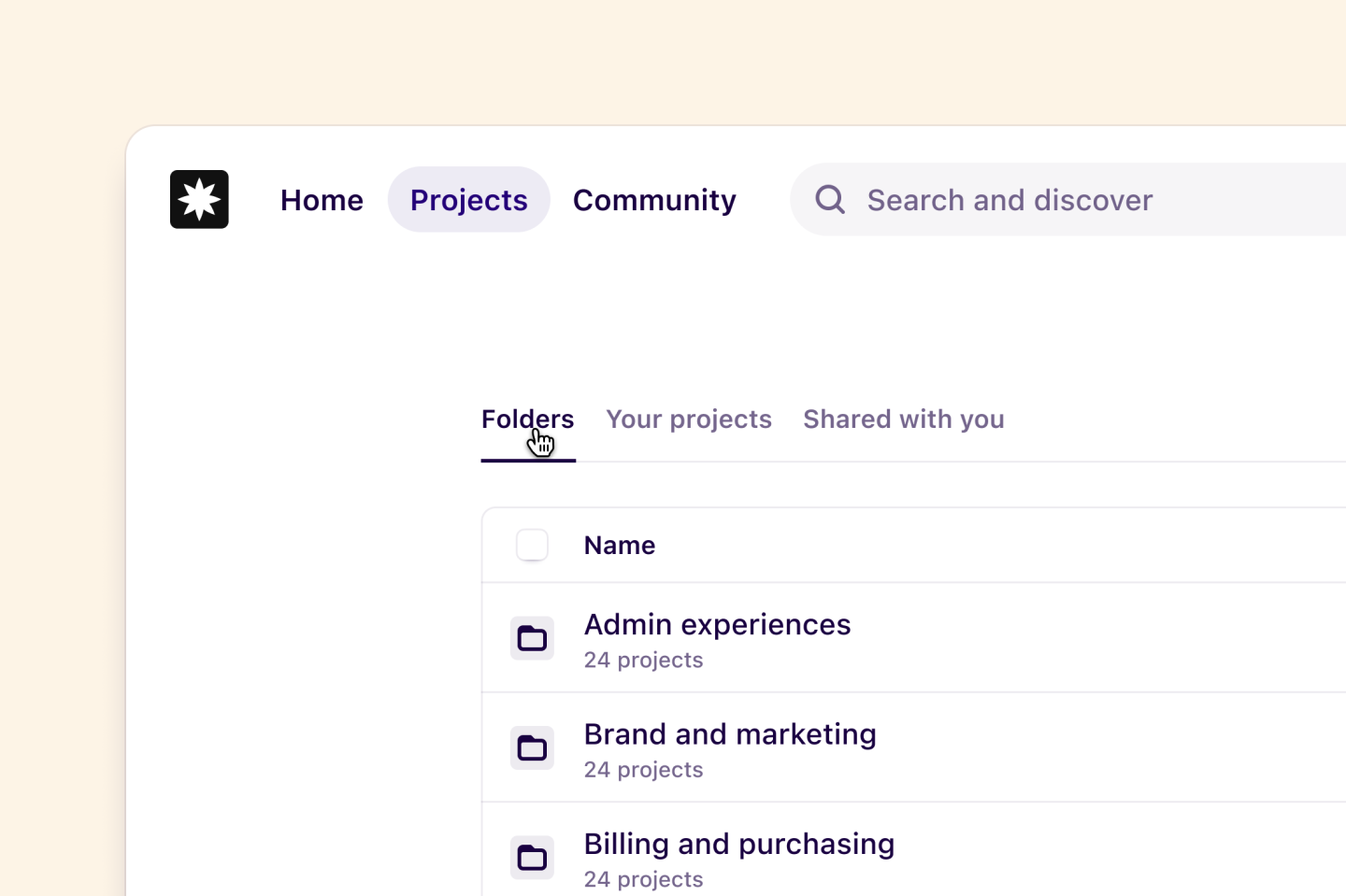
Pin and re-order projects and folders
Managers have the ability to pin projects and folders to the top of the projects page for quick access across your workspace. This is useful to feature any ongoing research or active work your team is conducting.
To pin a project, open the actions menu (•••) next to your project and select Pin for everyone.
Once selected, the project will appear at the top of your projects page.
Projects and folders can also be reordered by simply dragging them to their desired position. Doing this will save the new order for the entire workspace and can be reordered at any time by users with contributor or manager access.
Filter projects
You can browse and filter projects displayed on the Projects page.
Active → Shows active projects.
Archived → Shows archived projects.
All projects → Shows both active and archived projects.
Organize projects into folders
Professional and Enterprise only
This feature is only available on Professional and Enterprise plans. Check out our pricing page for more information about our plans available.
View plansTo make projects easy for users in your workspace to find, organize your projects into folders and reorder them with drag and drop. Group related projects into folders by:
Type of research → Customer interviews, usability testing, survey responses.
Product team → Core product, search and navigation, growth.
Department/role → Design, user research, content strategy.
Create and edit a folder
Managers and contributors can create a new folder in the workspace.
To create a new folder, open Projects > Create new > Folder.
Once created, you can rename, move, share, and delete your folder by pressing on its actions menu (•••).
If you are on a Business or Enterprise plan, you can also customize the folder's Share controls when it is created.
Bulk-select projects and folders
You can select multiple projects and folders by clicking on the checkbox that appears while hovering over them. Once multiple items have been selected, you'll be able to use the bulk actions menu that appears at the bottom of your screen to edit your selection.
If you have only selected projects, you can pin, move, archive, or delete your selection.
If you have only selected folders, or both projects and folders, you will be able to move, or delete your selection.
View published insights from a folder
Enterprise only
This feature is only available on Enterprise plans. Check out our pricing page for more information.
Pricing pageWithin each folder, you'll find a feed that is automatically configured to display all published insights from the projects within it. This is a great way for your stakeholders to easily discover and engage with insights that are relevant to them without needing to jump between projects.
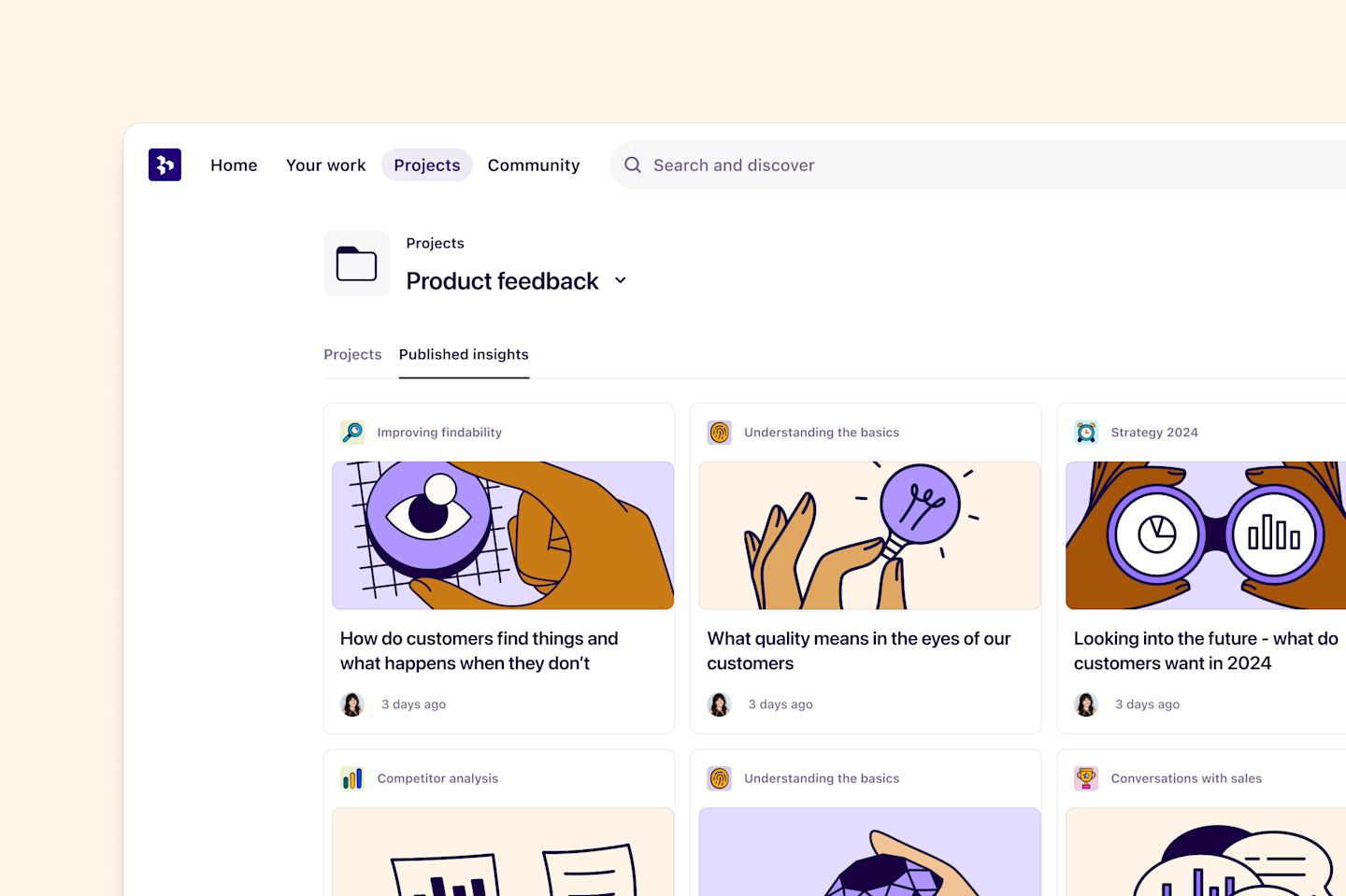
Give us feedback
Was this article useful?
Next article
Templates
Templates help you ensure quality and standardize research across your organization.
Log in or sign up
Get started for free
or
By clicking “Continue with Google / Email” you agree to our User Terms of Service and Privacy Policy