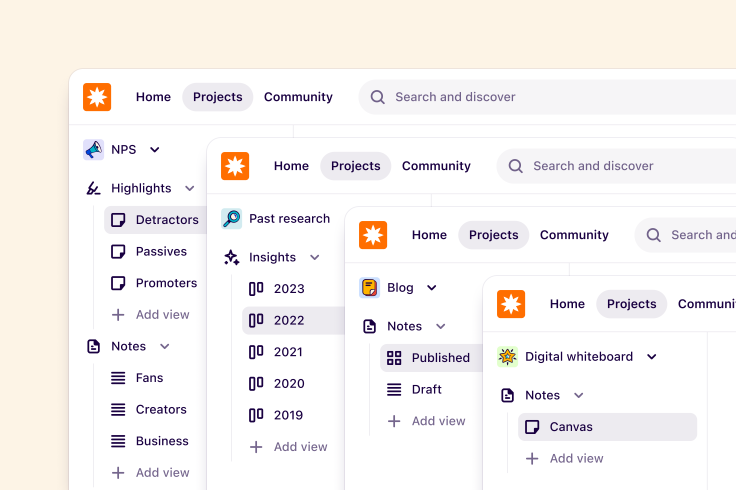Learn
Help docs
Get in touch
© Dovetail Research Pty. Ltd.
TermsPrivacy PolicyWorkspace tags
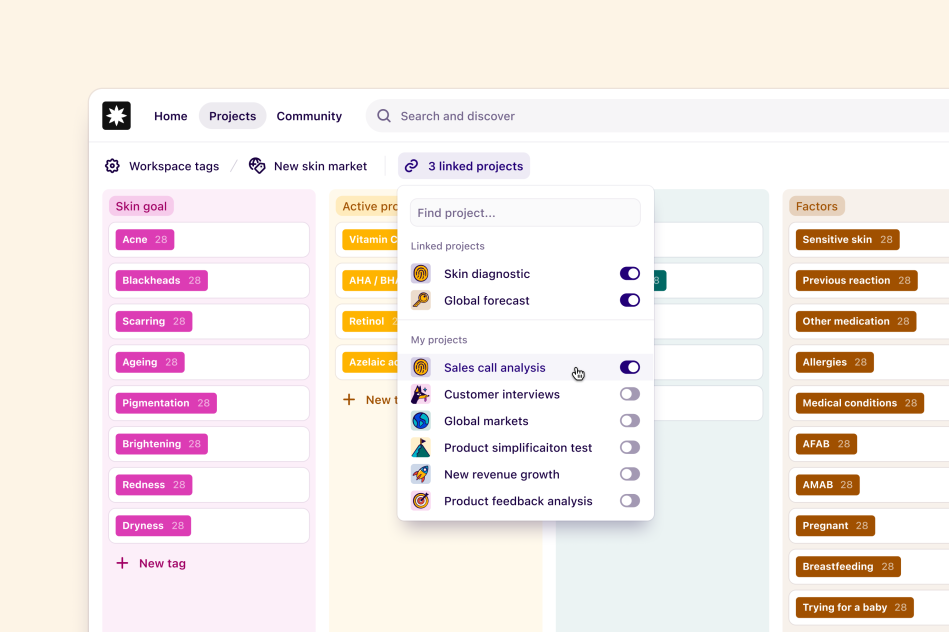
Workspace tags help connect themes across projects and teams. They are global / universal tags that can be linked and applied to data across multiple projects at once. See them in action here.
They are a mechanism for researchers who want to create and standardize sets of tags for teams in the workspace. Workspace tag boards are commonly used for creating personas, shared feature requests, jobs-to-be-done, platform flows, and more.
Enterprise only
This feature is only available on Enterprise plans. Check out our pricing page for more information.
Pricing pageTable of contents
How workspace tag boards work
By default, tags in Dovetail live in a specific project and can’t be shared across projects. Workspace tag boards enable you to pull in and apply common 'global' tags that can be linked to and re-used across different projects.
When you create a workspace tag board, you’ll need to link the tag board to one or more projects so each project can use the tags.
Inside a project, nothing changes – tags are seamlessly integrated with existing tags inside a project. You can create highlights like normal, choosing workspace tags or project tags without too much thought.
Workspace tag boards are ‘live’ – changes you make to tags in a workspace tag board will immediately be reflected in all linked projects. In this sense, workspace tag boards in Dovetail are similar to Masters in Keynote, Symbols, and Libraries in Sketch, and Components in Figma.
Create a new workspace tag board
Managers can create workspace tag boards. To create a workspace tag board in Dovetail:
To create a workspace tag board, navigate to ⚙️ Settings > Tags > Create new workspace tag board.
From there, you can populate this board with individual tags by selecting + New tag or importing a spreadsheet of existing global tags.
Contributors can add individual tags to a workspace tag board.
Convert a project tag board for global use
You can also create a workspace tag board by linking and converting another project's local tag board.
For example, in Project A you can view Project B's tag board created. If Project B's board is linked to Project A, Project B's tag board will be converted to a workspace tag board as it is used in 2 projects. To link and convert a project's local tag board to a workspace tag board:
Click on the ••• next to the tag board name
Click Convert to workspace tag board
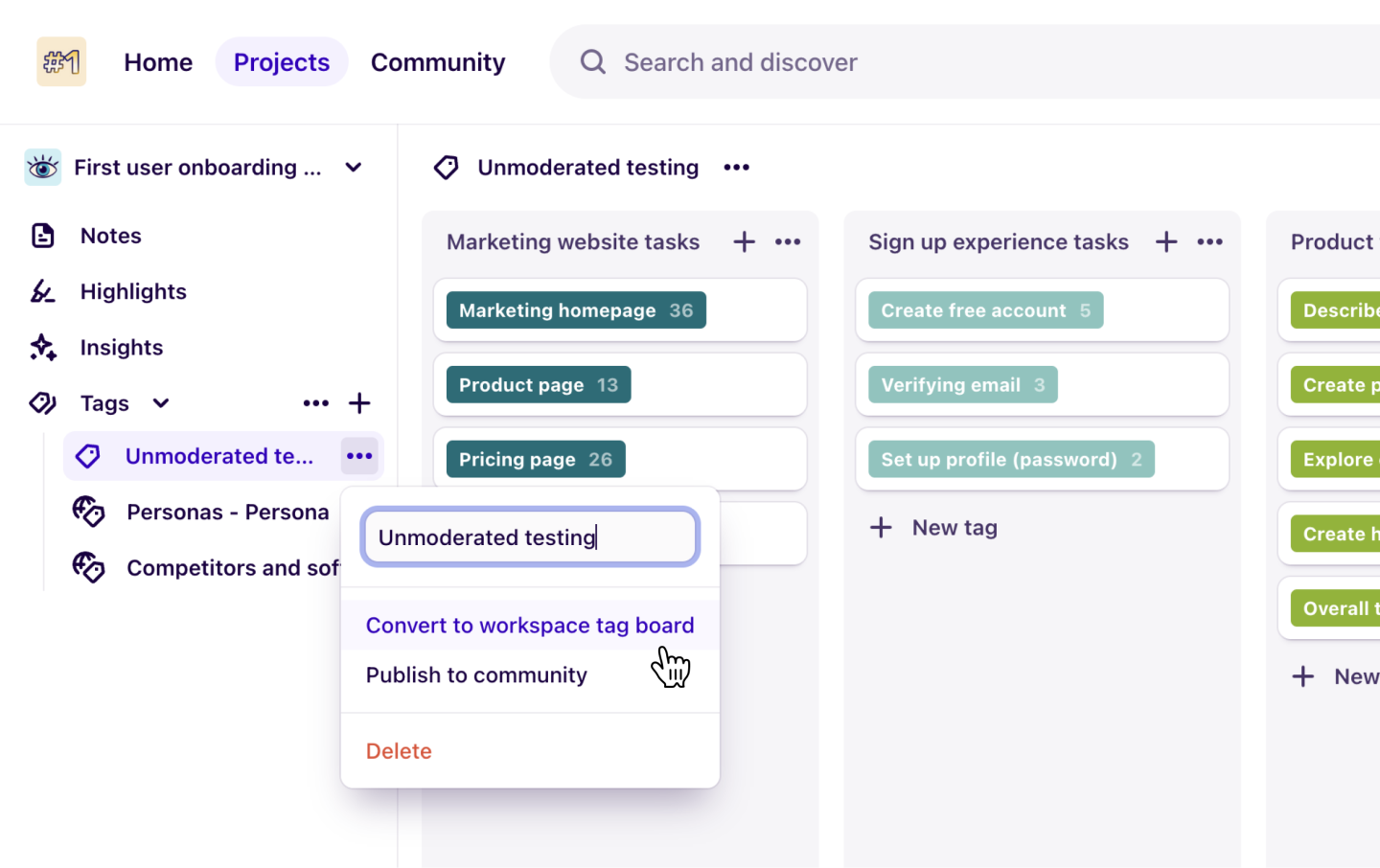
Link a workspace tag board to a project
Once you’ve created your workspace tag board, you’ll want to link it to relevant projects. To link a workspace tag board to a project:
Navigate to a project.
Click + next to Tags in the side menu
Click Use and existing board
Search for and select the tag board you want to link
Click Link to project if you want to link the project to the tag board, or Duplicate if you'd like to create a local copy of the board.
Manage tags in a workspace tag board
Workspace tags can be organized into boards and groups. This works the same as a project – you can organize your tags, change their color, rename the groups, and so on. There are two ways to organize, edit, and delete the tags:
Navigate to the tag board through workspace settings; or
Edit tags in-context inside any linked project by opening the tag board from the side menu.
Move or merge tags across projects
Move tags
You can move tags from a project to a workspace tag board, or from one workspace tag board to another. To move a tag:
Hover your mouse over the tag you'd like to move and click on the (•••) button.
Click Move to….
Choose a tag board, and tag group to move the tag to.
You can undo this action immediately after by clicking the Undo button on the confirmation message in the bottom right corner.
Merge tags
You can move tags from a project to a workspace tag board, or from one workspace tag board to another. To merge a tag:
Hover your mouse over the tag you'd like to move and click on the (•••) button.
Click Merge into….
Choose the tag you want to merge your current tag into.
Control access to workspace tags
You can limit who has full, edit, and view access to a shared workspace tag board in the workspace.
To do this, open the workspace tag board, select Share, and assign View only access to the workspace. You will be the only user with Full access to the board.
From there, you choose to invite other team members or groups to share Full access, Edit access, or View access to the board.
Any manager or contributor with View only access to the board can link the tag board to a project, but cannot add or remove tags from this board.
Link a workspace tag board to a template
Templates help you standardize user research across your organization by giving other people a starting set of data, tags, and project configuration to begin new projects from.
Workspace tag boards can be linked directly to project templates. By linking a board, any new project created from your template will automatically include your workspace tag boards and connect related data across projects.
Learn how to link a workspace tag board to a project template.
Unlink a workspace tag board from a project
When you unlink workspace tag boards from a project, any tags, boards, and groups in the workspace tag board will be duplicated into the project once the link is broken. This may result in a lot of duplicated tags and highlights which you’ll need to clean up. To unlink a project and an extension:
Navigate to Tags in the side menu within project.
Click on the linked project
Toggle on or off the projects you'd like to link the workspace tag board to
Delete a workspace tag board
A deleted workspace tag board goes to workspace trash where it can be restored for 30 days. Managers and contributors who have Full access to a tag board can delete this by:
Navigate to a workspace tag board and click on the (•••) button.
Click Delete.
Give us feedback
Was this article useful?
Next article
Templates
Templates help you ensure quality and standardize research across your organization.
Log in or sign up
Get started for free
or
By clicking “Continue with Google / Email” you agree to our User Terms of Service and Privacy Policy